thankQ Help
1.When all Events are ready to be published to the Web, click the Web Sync button.
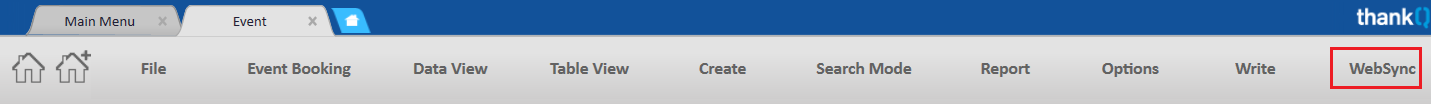
2.Once the Web Sync has finished, press Close.
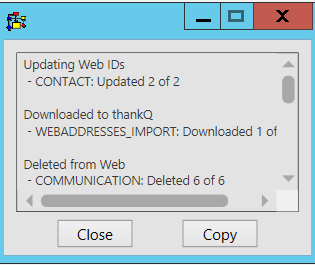
3.Open your internet browser and go to the Umbraco CMS (the link will have been provided by thankQ staff, if not please contact thankQ support).
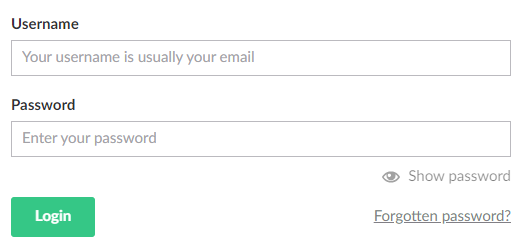
4.For more information on how to configure your Events page please see Setup Event Page in Web Modules - Web CMS 2.