thankQ Help
From the 9Mailing menu on the Event Contact Details form, a Mailing can be generated directly from the Event Contact Details form either via the Mail Manager or by Mailing/Emailing Contacts or Bookers individuals.
This provides users with opportunities to send out invitations or booking summaries
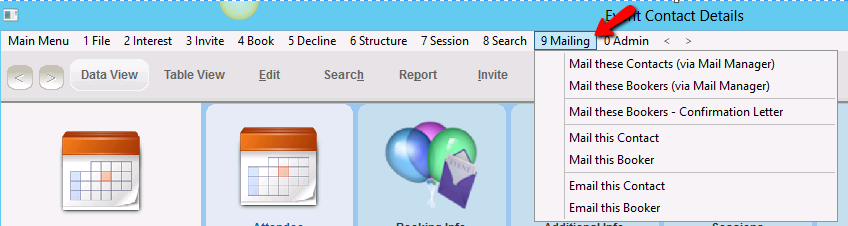
On selecting Mail these Contacts (via the Mail Manager), thankQ will ask to confirm that you wish to proceed.
A new mailing will be created in the Mail Manager and the selected contacts will be automatically loaded in to the Mail Manager.
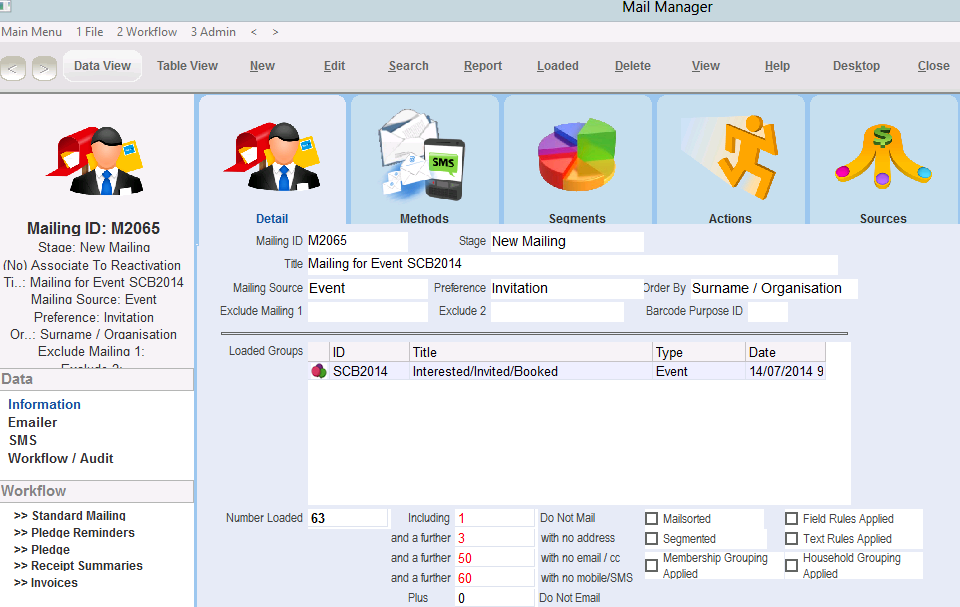
Continue through the workflow to complete the merge, selecting the appropriate template.