thankQ Help
1.Locate the booking you wish to amend
2.Click the Booking Info tab
3.Right click in the Places Booked area and select Add Places to this Booking.
4.Select the Attendee Type to add (this does not need to be the same attendee type as existing places). Click OK
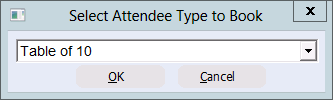
5.Enter the number of additional places to book. Click OK
6.As with other bookings you will be asked if you need to process a payment for the additional places. Continue as required (refer to Payments section of the manual).
7.The places will be added, but are unassigned. You can assign contacts to these places by the method above.