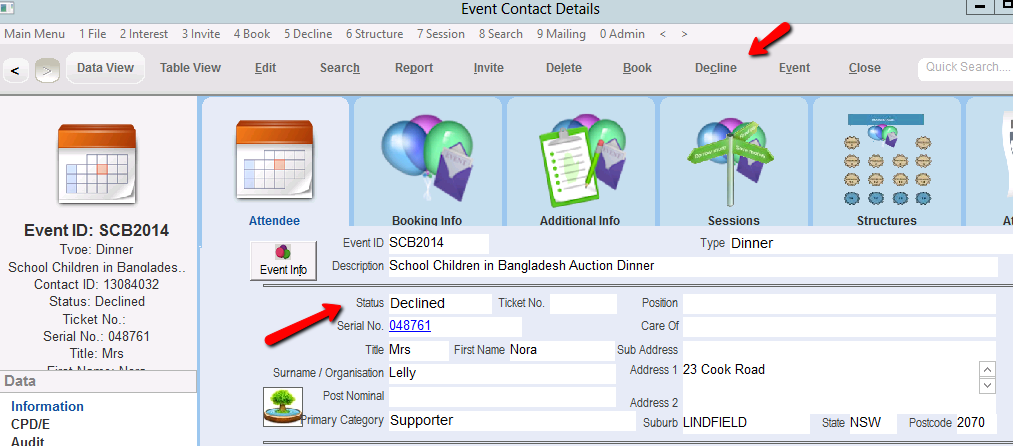thankQ Help
If a contact declines the invitation, you note this in the event module
1.Search and locate the contact that has declined the invitation
2.Click the Decline button on the tool bar
The status of the contact will be changed to Declined under the Attendee tab