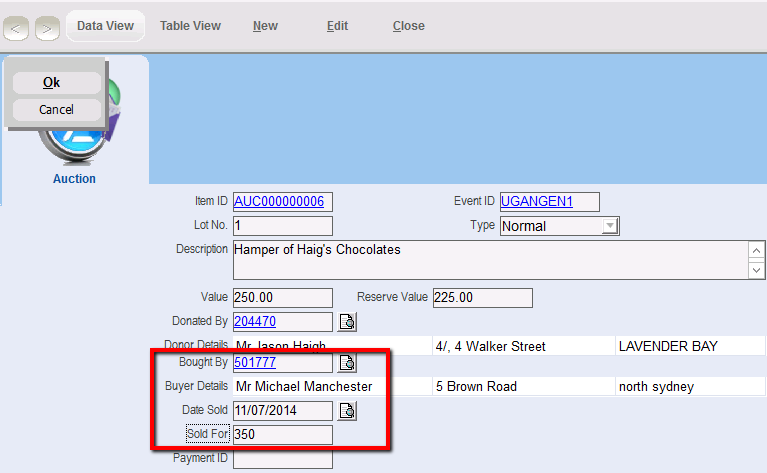thankQ Help
Information such as who bought the Auction item and the cost and date can be captured. An Invoice can be created if the Buyer requires one.
1.Locate the Auction Item
2.Click Edit
3.Enter the following information:
Bought By |
the Serial number of the person who bought the item |
Bought Details |
this field will be automatically displayed once the Serial number of the person who bought the item has been entered |
Date Sold |
the date that the item was sold on |
Sold For |
The amount that the item was sold for |
4.Click OK