thankQ Help
1.Click New to create a new event
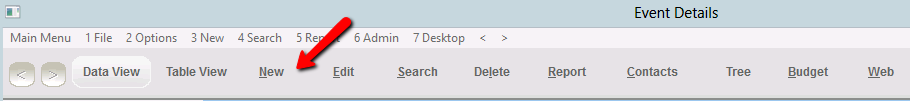
The Lookup Value Auto Construct Event ID can be set to Yes so the ID is created with the first three letters of the Type and the first three letters of the Description with a sequential number starting at 001. This identifier can be overwritten.
If this Lookup Value is set to No the unique ID can be overwritten with your own.
2.Select the Type of event from the pick list
3.Enter a Description
4.Enter or select the start date from the pick list for the event in the Start Date field.
5.The end date will automatically be defaulted to the value of the start date. If required, edit the end date in the End Date field.
6.Enter the start time for the event into the Start Time field
7.Enter the end time for the event into the End Time field.
|
Enter the start time and end time in 24-hour time format. For example 8.00am is 08:00, 11.00am is 11:00, 7.00pm is 19:00 and 11.00pm is 23:00. |
