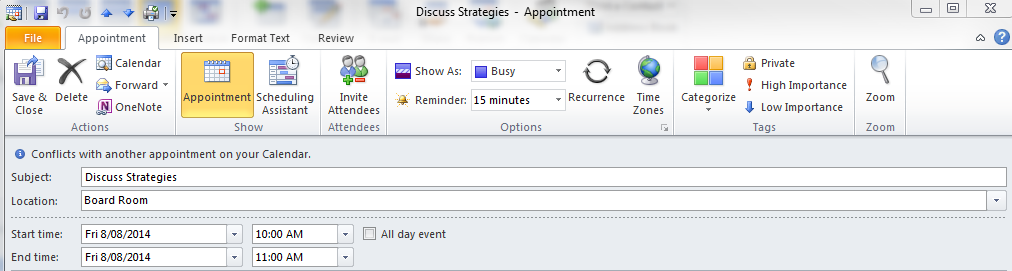thankQ Help
1.Search and locate the contact record of the person who is the Organiser of the meeting.
2.Click on the Meetings tab found under Communications on the contact.
3.Click on the + icon to create a meeting.
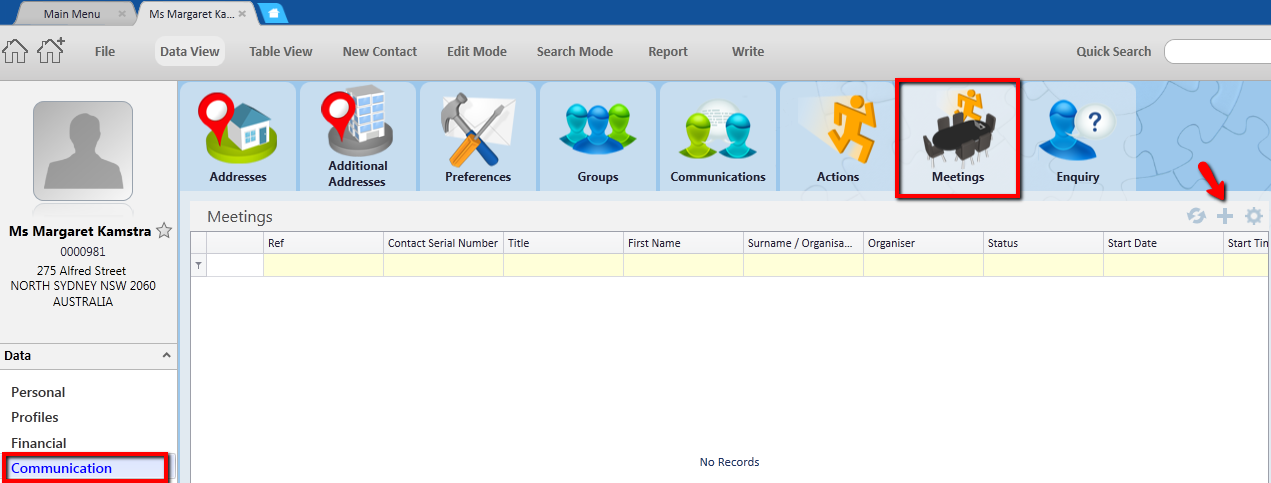 |
The Meeting ID will be generated automatically and the Organiser serial number and name inserted.
4.From the drop list next to Category, select a Category for the meeting.
5.Select an Outlook Sync name from the pick list.
6.The Start and End Dates will default to today’s date. Change them to the date/s of the meeting.
7.Enter a Start Time and an End Time.
8.Enter the Subject of the meeting and the Location where the meeting will be held.
9.Click OK to create the meeting.
The Organiser’s name will appear as an Invitee, with Status automatically set as Confirmed (this is the contact whose record you are on).
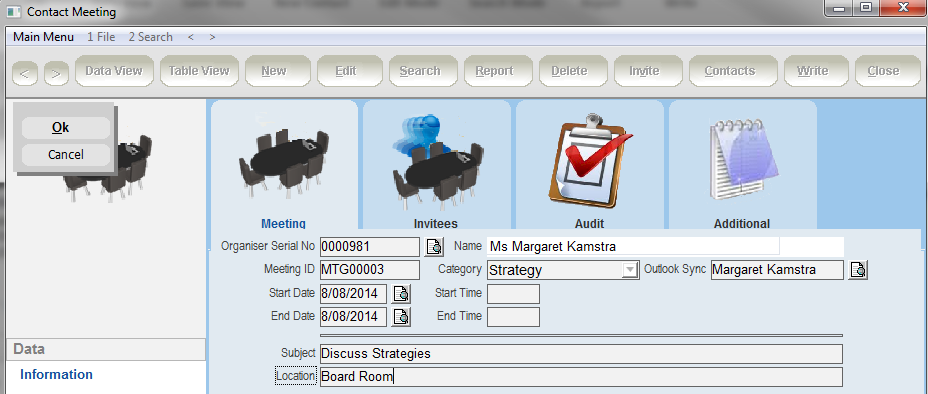
The Meeting will synchronise to the Calendar of the contact in the Outlook Sync field.