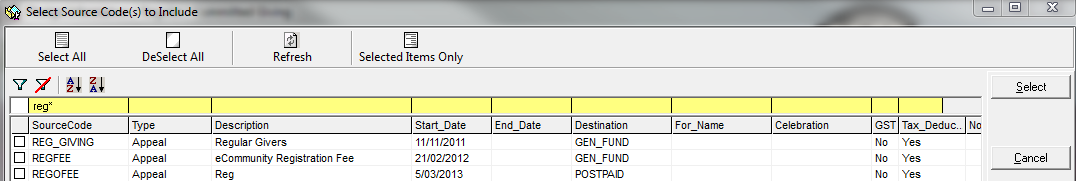thankQ Help
|
Active Pledges with outstanding Instalments Due within Date Range for Selected Sources |
Scroll Prev Top Next More |
1.Click on the drop down beside the Search button on the tool bar
2.Select Active Pledges with outstanding Instalments Due within Date Range for Selected Sources
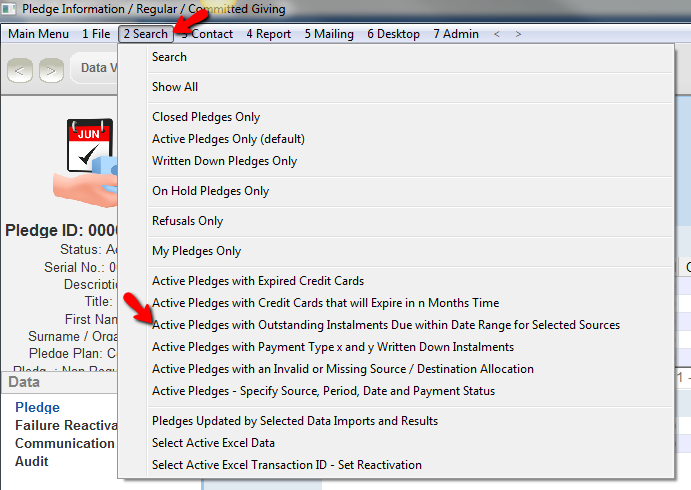
3.Enter or select a Start Date from the Pick List icon, click OK
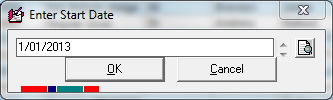
4.Enter or select an End Date from the Pick List icon, click OK
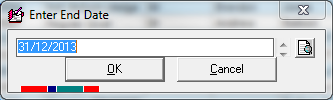
5.Locate and click in the tick boxes beside the source codes required, click Select