thankQ Help
1.Click EFT file under Workflow.
2.Double click on the SecurePay DD or your relevant gateway icon in the Select EFT File Format dialog box.
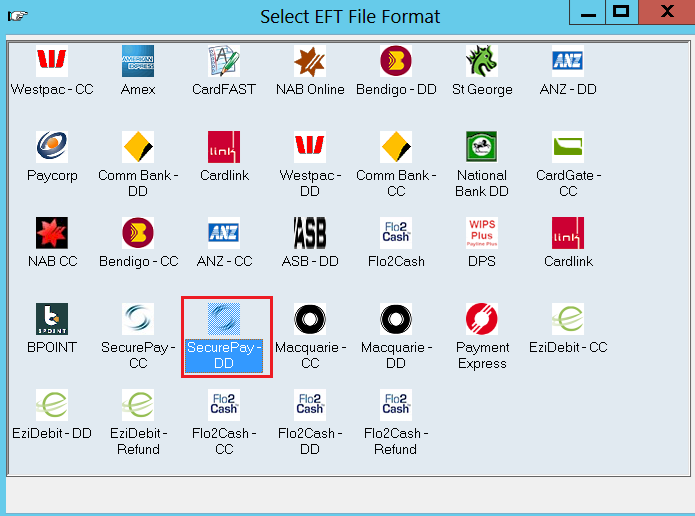
3.Click Yes to confirmation dialog box.

Message boxes will appear while the direct debit payments are being uploaded to the gateway. The transactions accepted as valid by the Payment Gateway will turn purple and will now be in a Pending status. The payments that were not valid will turn red.
Scroll to the Result column which will display a description of the result eg Invalid Merchant ID.
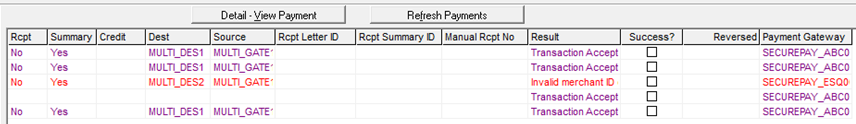
4.Move the failures to another batch to be dealt with later.