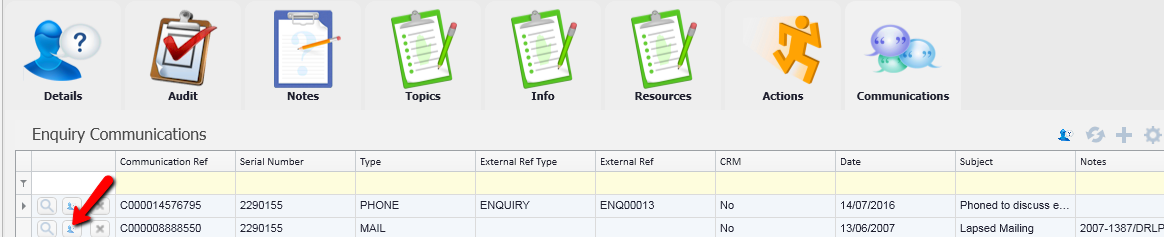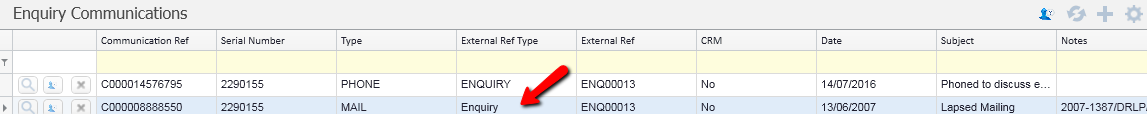thankQ Help
Any letters, notes, emails in relation to this enquiry can be viewed from the Communications tab.
To view communications from the contact record click the blue man. These are only available if you have the access rights for this feature.
1.Click the blue man to view all other communications attached to this contact.
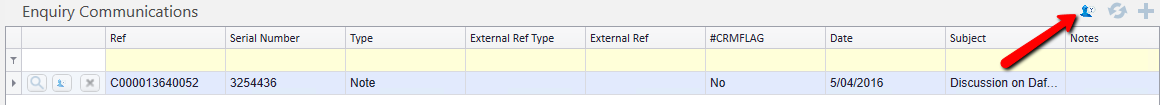
2.Click again to hide the communications from the contact record.
3.Click the + to add an Enquiry Communication.

4.Enter information into the communication form. Click OK.
Note: The External Type defaults to Enquiry if the communication is created from the Enquiry.
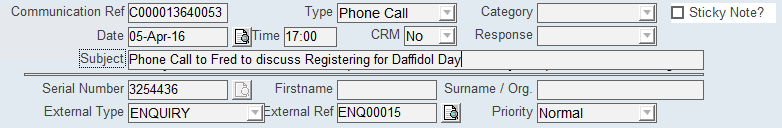
If the communication is created from the contact record the External Type and External Ref can be selected to associate to the Enquiry.
Under Enquiry communications when the blue man beside the communication is clicked the External Ref Type changes to Enquiry so it is associated with this particular Enquiry.