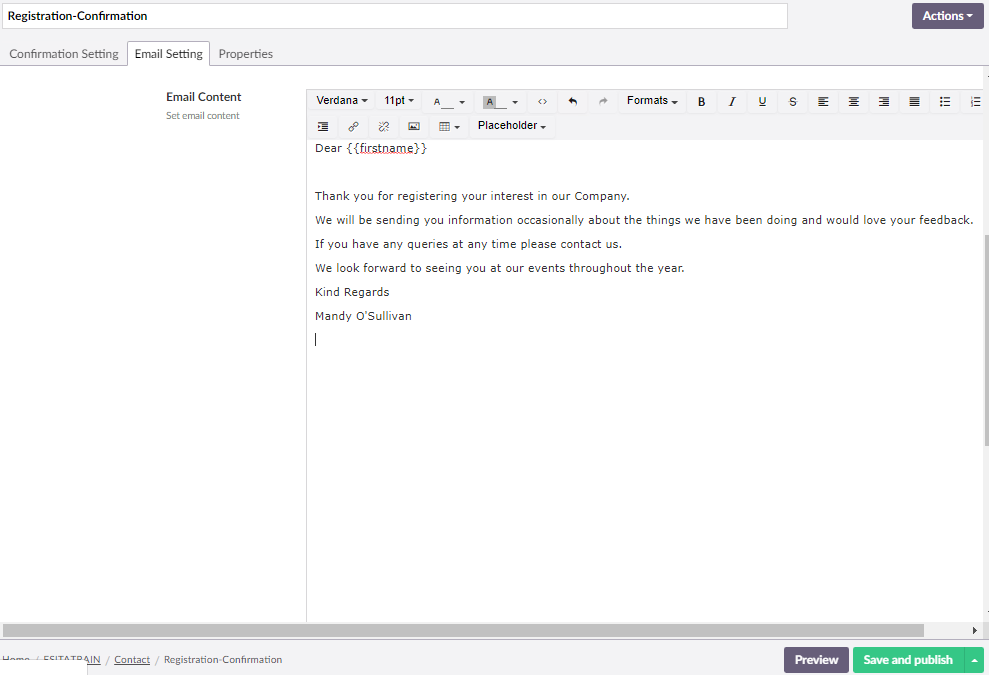thankQ Help
A sample Email Confirmation page may be setup for you already which you can edit to suit your organisation.
1.Click on the Enabled email confirmation heading or click the edit pencil at the end of the line.
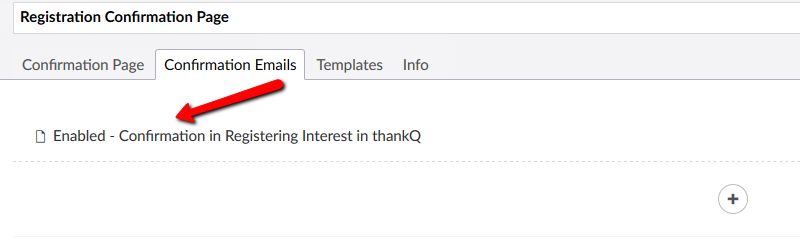
2.Enter an Email From Name.
3.Enter an Email From.
4.Enter any Email Bcc information.
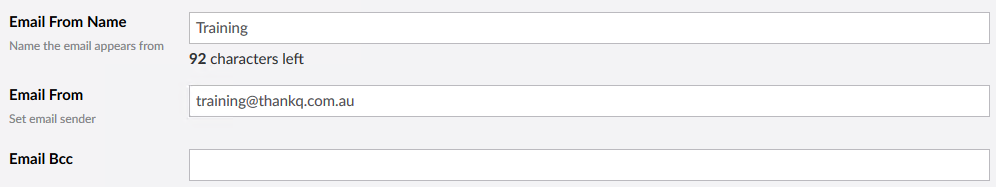
5.Enter an Email Subject
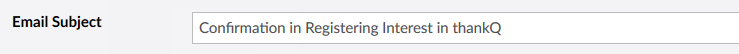
6.Enter the Email Content – using the Placeholder to locate any merge fields.
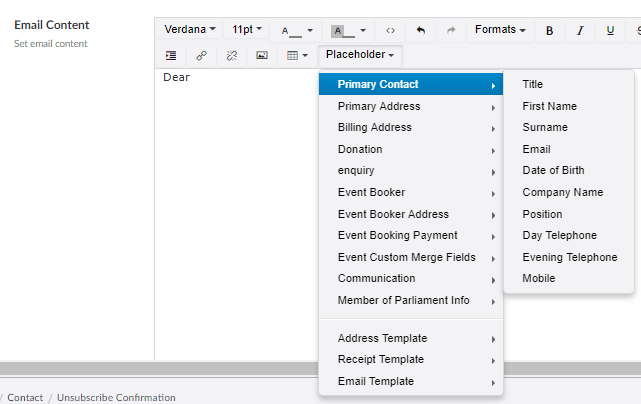
7.Enter any HTML or attachments you want to this email confirmation.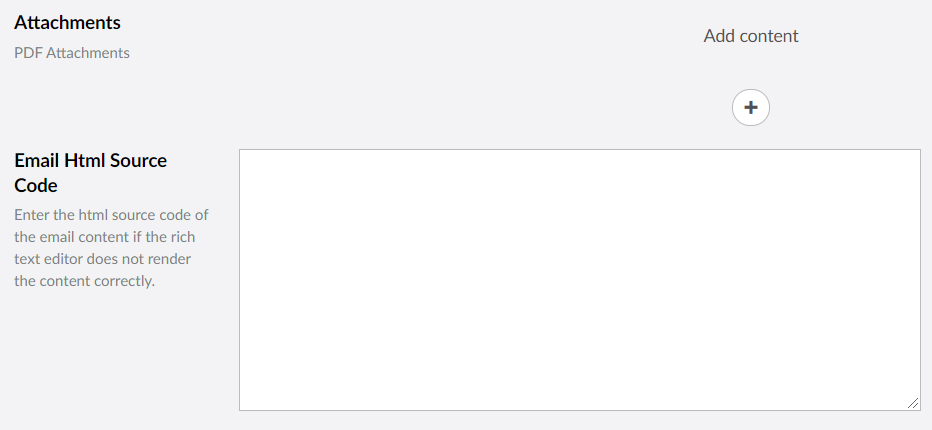
8.Click Save and Publish at the bottom.