thankQ Help
The Actions drop down contains various functions to edit and configure the different pages in use.
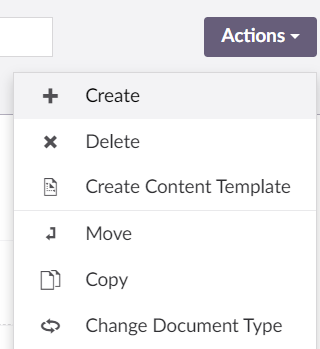
The following actions are available:
Create |
This creates a new page. |
Delete |
This deletes the page. |
Create Content Template |
This creates a new Content Template, which can then be used when creating new pages to easily copy fields across pages. |
Copy |
This copies the page. |
Sort |
This allows the pages underneath the currently selected page to be sorted. |
Rollback |
Allows you to revert the current page to a previous version in case you made a mistake. |
Publish |
This allows the page and all of its subpages to be published. |
Notifications |
This configures whether users will receive a notification if a change is made against a particular feature specified in this section. |
Reload |
This reloads the CMS page. |