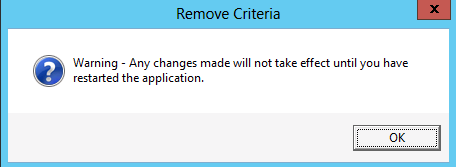thankQ Help
The criteria entered under the new tab can be removed from the Default Profile tab which is at the top of the list. When these are removed they will not double up under both tabs.
1.Click on the Table View tab
2.Click on the Profile to edit
3.Click on the Criteria tab
4.Right click on the criteria to be removed
5.Select Remove this Criteria
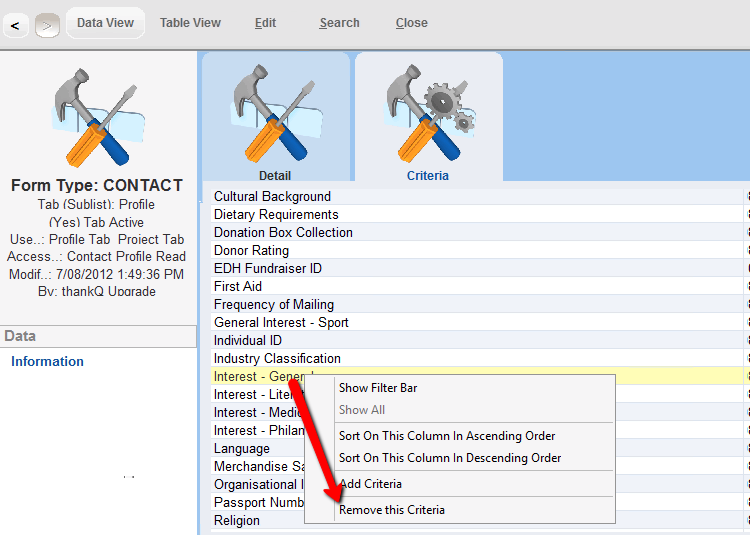
6.Click Yes to confirm
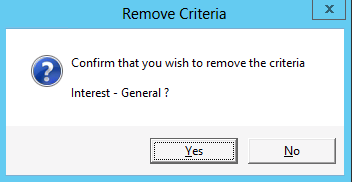
7.Click OK to the warning message