thankQ Help
1.Click on the Administration module tab
2.Click on User Defined Tab Content icon
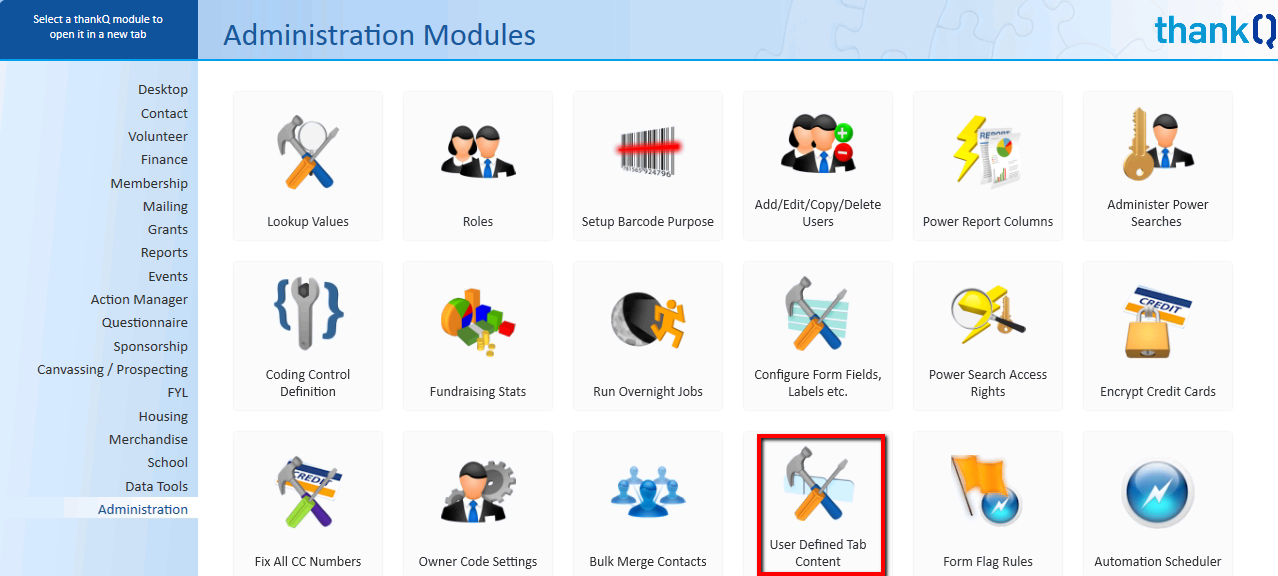
3.Click on the Table View tab to view the list available
4.Click on a Contact / Profile line which has not been used
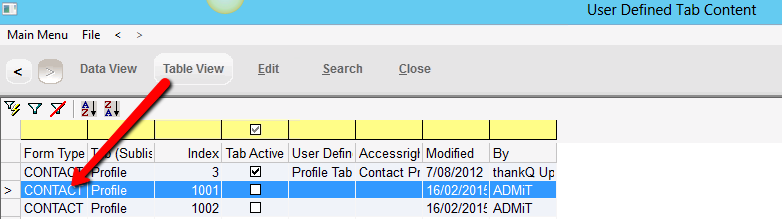
5.Click the Edit button on the tool bar
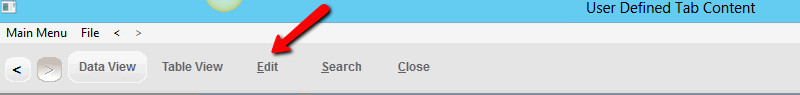
6.Enter a User Defined Tab Name
7.Click in the tick box beside Tab Active to make the tab visible
8.Click OK
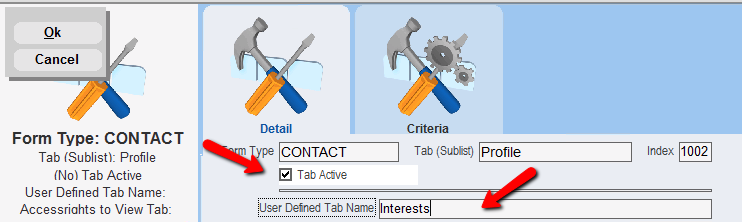
9.Click on the Criteria tab
10.Right Click to Add Criteria
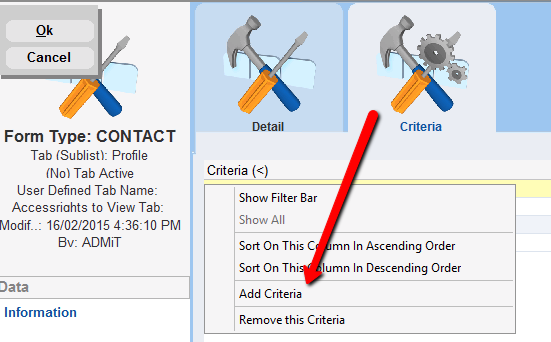
11.Search and Select a Profile from the filter list
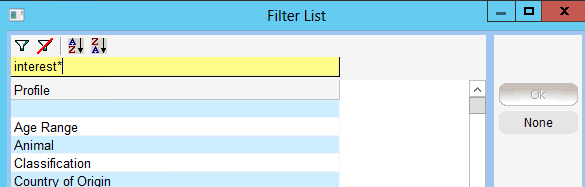
12.Click OK
13.Click OK to the warning message
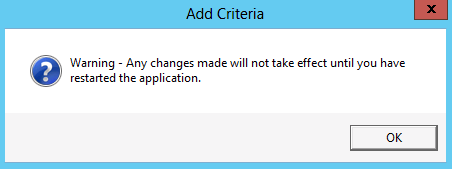
14.Repeat steps to add more criteria