thankQ Help
A customer uses a Membership Discount Code in the following workflow:
1.The customer fills out their contact details and selected the ‘50% off’ discount.
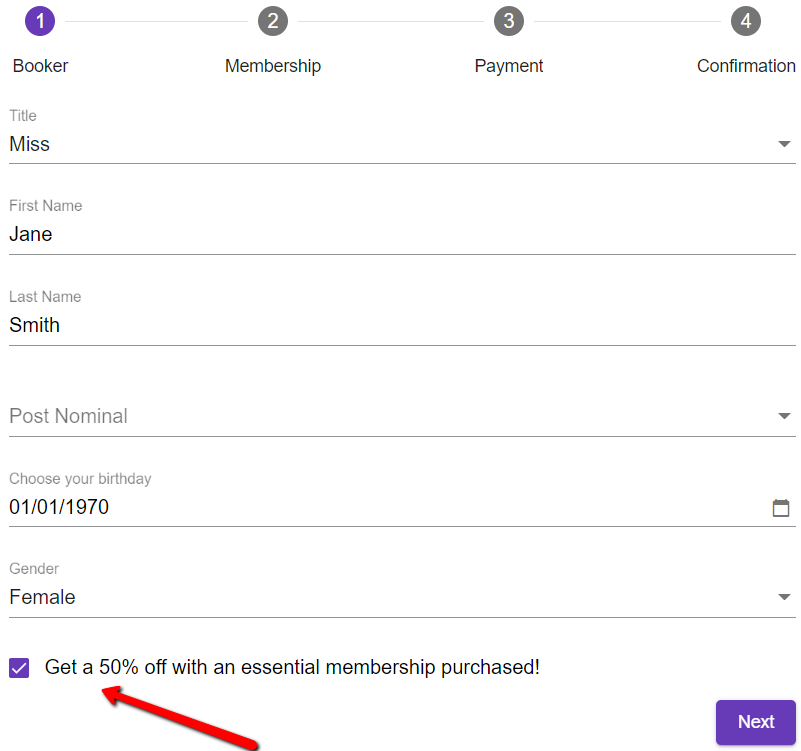
2.The customer then selects the type of Membership they would like to purchase.
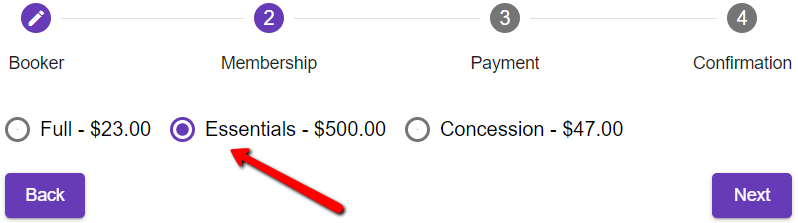
3.The customer fills out their credit card details and the applicable Discount Code. In this case, the Discount Code gives 20% off the purchase.
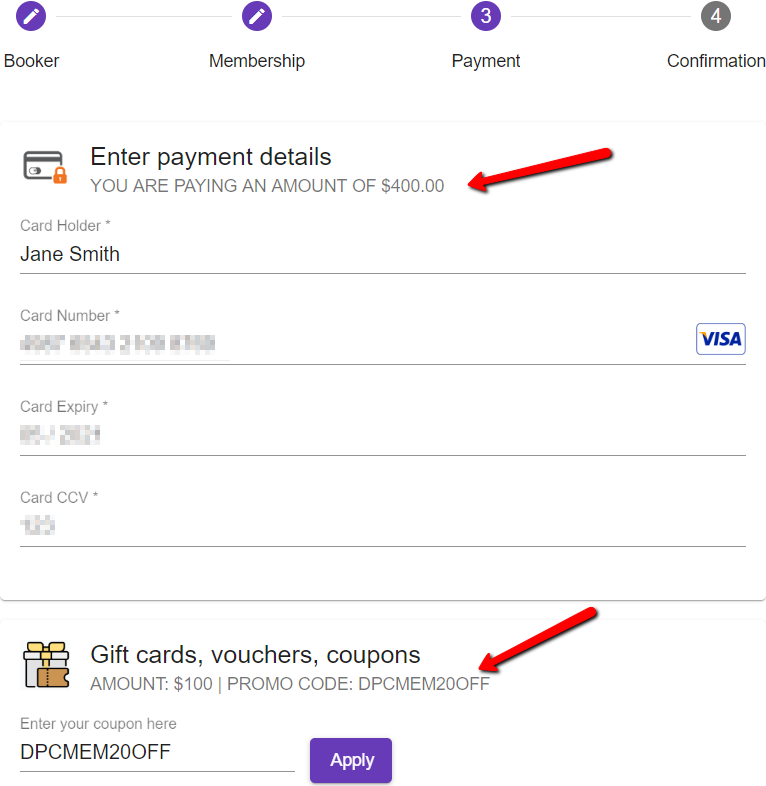
When the customer is satisfied with the details given, they can click the submit button on the lower right.
A confirmation page will load, containing the details of the customer’s purchase.