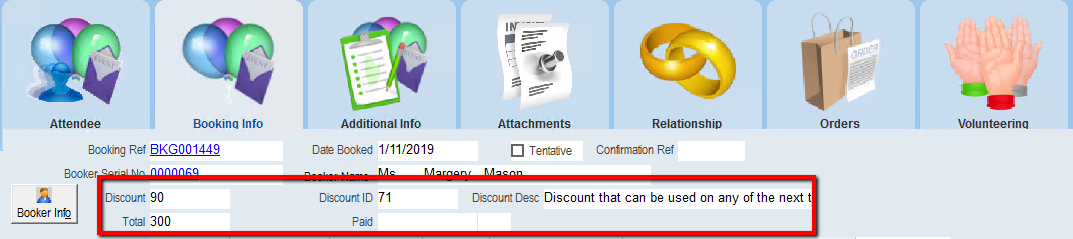thankQ Help
1.Book the contact to one of the Events which can have a discount and do not process the payment
2.Click Book on the Menu Bar
3.Select Recalculate Discount
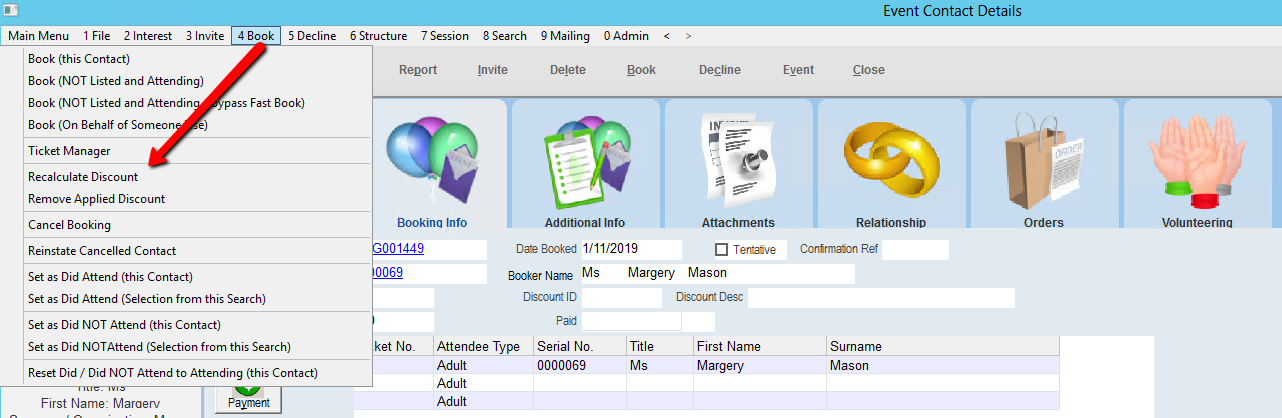
4.Click Yes to apply a Promo Code
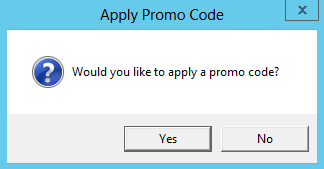
5.Locate and Select the Promotion code
The discount is applied under the Booking Info tab. Payment can now be made.