thankQ Help
Specifies what discounts can be applied if the contact qualifies.
1.Click on the Applies To tab
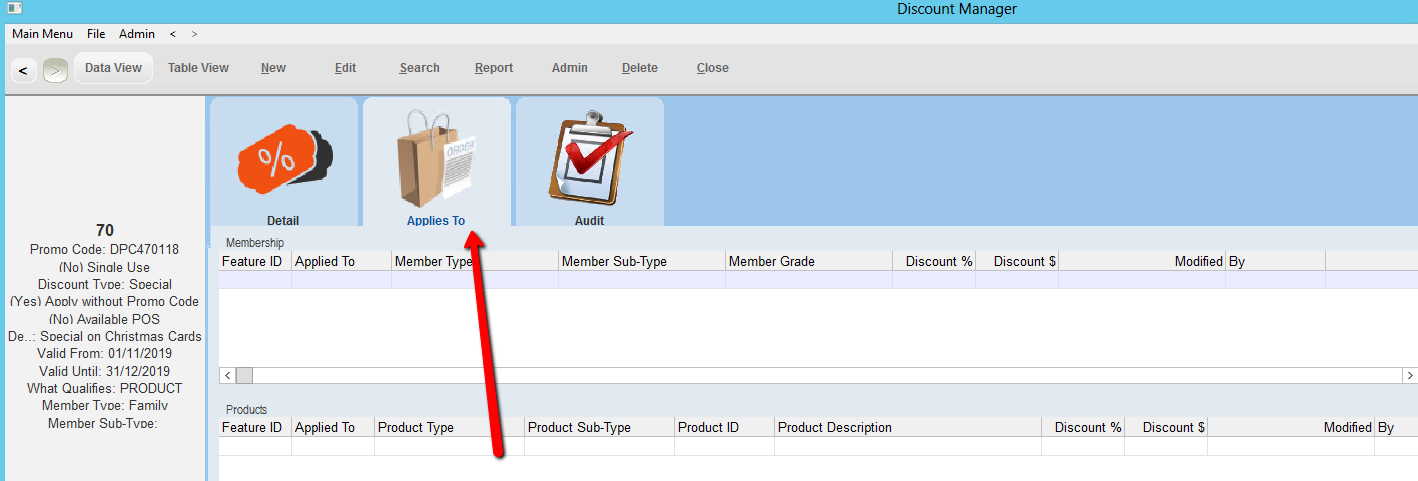
2.Right click in the Products window and select Add Product
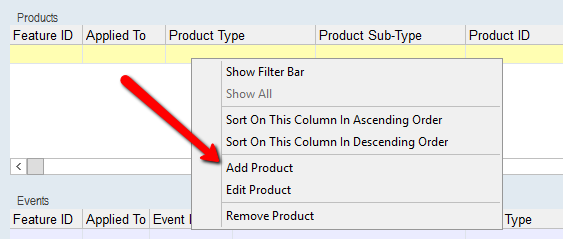
3.Select the Product Type which the discount will apply to
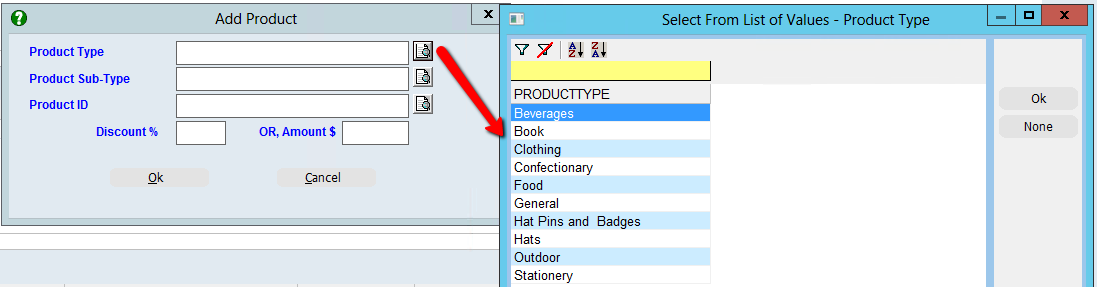
4.Select the Sub Type and ID if relevant or leave blank for all the sub type and id’s of the Product Type selected.
5.Enter a Discount or a dollar Amount
6.Click OK
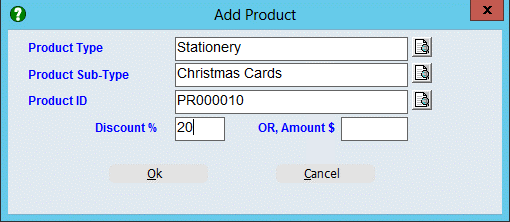
7.Repeat for additional Product Types