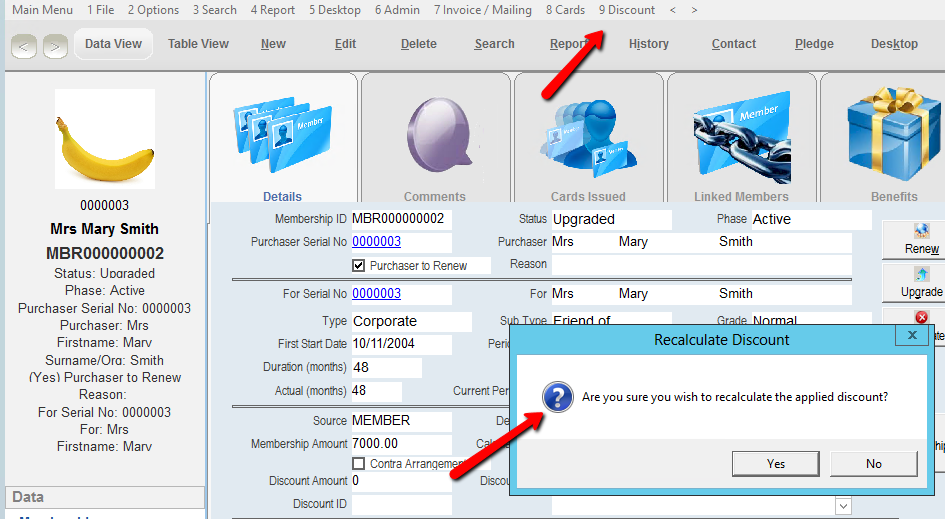thankQ Help
A discount must be recalculated for a particular Membership, Order or Event Booking in order for the discount to be applied correctly.
To recalculate a discount for a particular Membership, Order or Event Booking record, follow the steps below:
1.If there are discounts with promotion codes set up against them, click ‘Recalculate discount’ to apply the promotion code.
2.A list of promotion codes will appear. Select the appropriate option.
This does not necessarily guarantee that the promotion code will be applied, as the customer may not have fulfilled the necessary criteria to receive the discount.
3.thankQ will then update the Discount ID based on the discount calculation. It will also update the Discount Amount field and any related pledges.