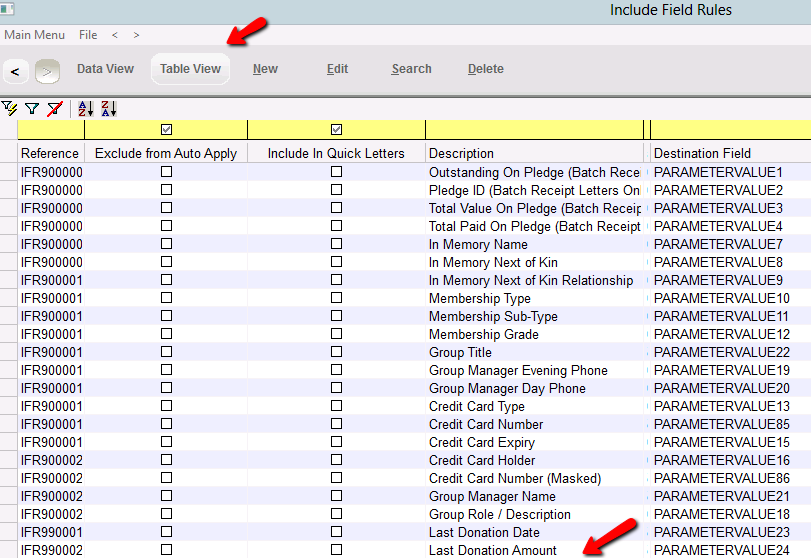thankQ Help
1.In the Mail Module, double click on Include Field Rules.
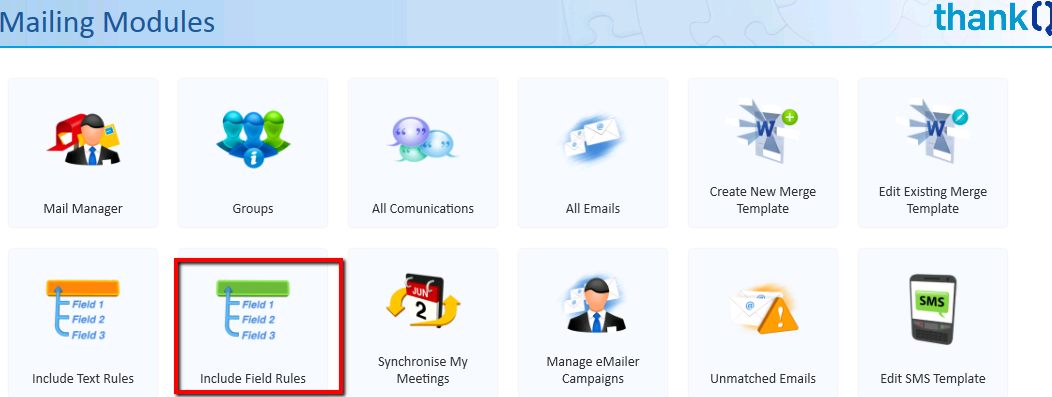
2.From the Table View list of the Include Field Rules form, make a note of which field rules you want to include in your template. You will need to know the Parameter Value number. For example, Last Donation Amount is Parametervalue24.