thankQ Help
The Batch Defaults have carried through to this form.
1.Click New Payment in the Workflow window or click on the New Payment button under the Payment Detail tab.
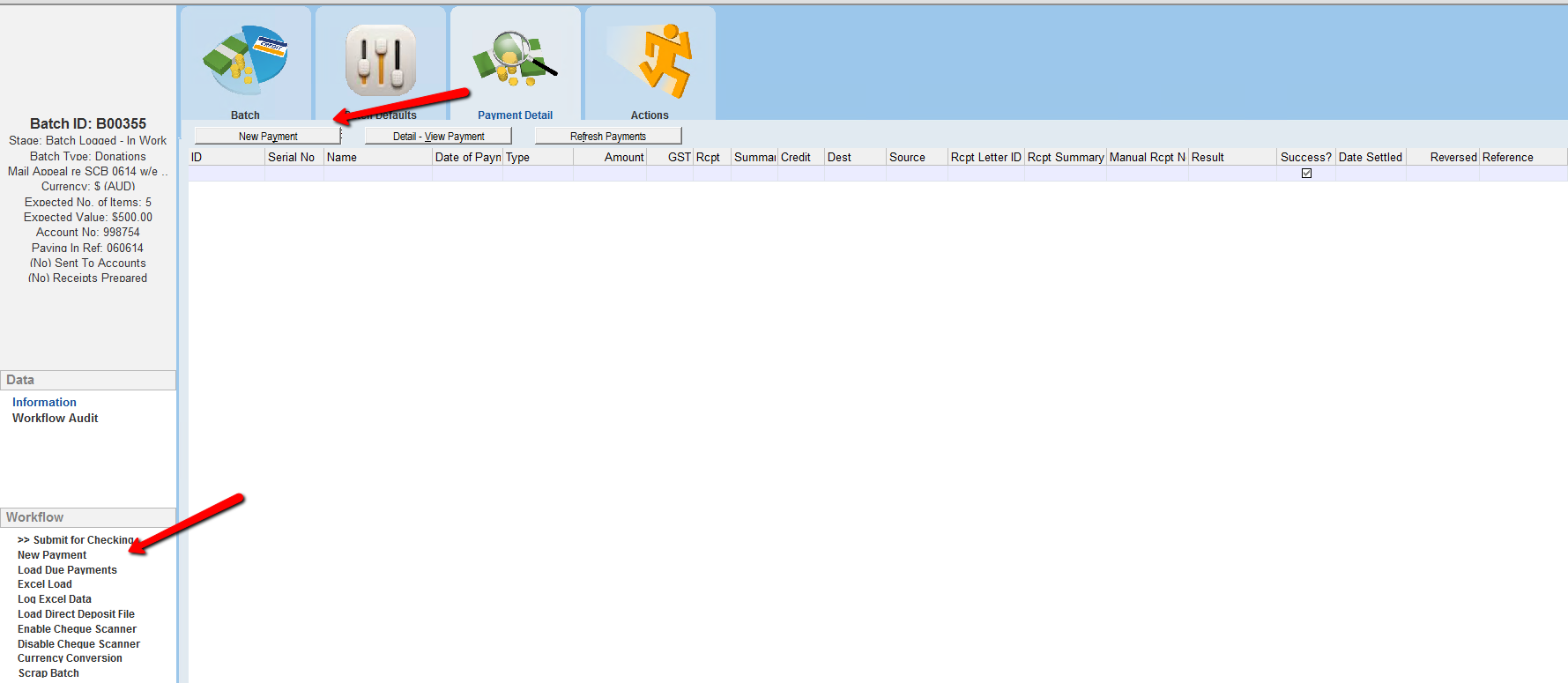
The Batch ID field is completed automatically and populates the Batch ID for this particular Batch.
The Receipt Number is generated automatically and provides a unique number for this payment. This number will be displayed on receipts.
2.The Payment Date will default to today’s date. If necessary, enter a date into the Payment Date field or click the Pick List button to select the date from a calendar.