thankQ Help
Primary Categories provide a very effective way to categorise different types of contacts. It is recommended to create a list of Primary Categories for both Individuals and Organisations. A contact can only have ONE Primary Category.
When a user creates or edits a contact, they can choose a Primary Category from the drop list.
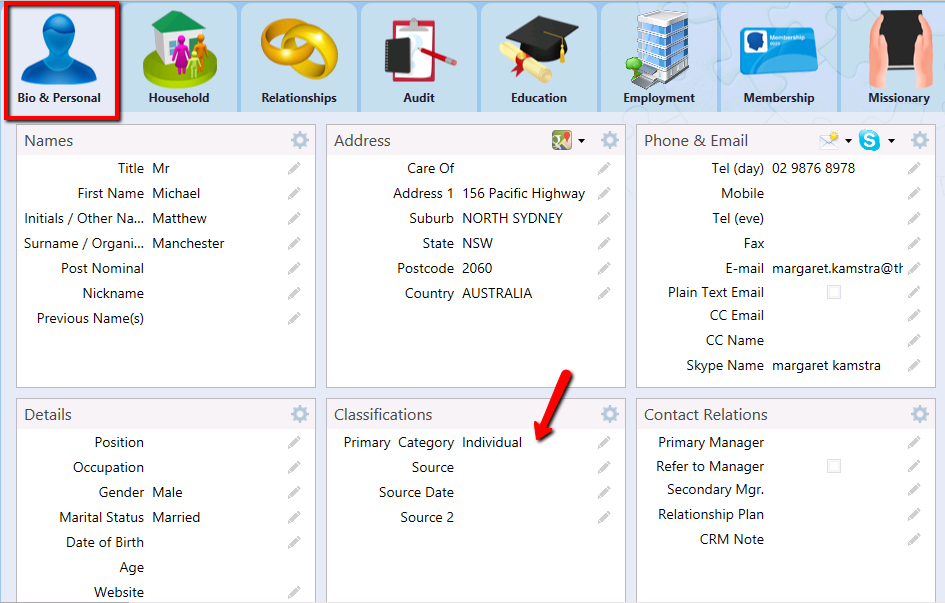
A number of Primary Categories have already been entered for you. However, it is important you remove any primary categories that are not relevant to your organisation and add new ones that are relevant.
1.Expand the Contact folder and then expand the PrimaryCategory folder.
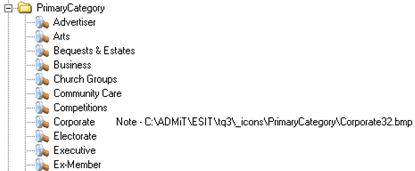
2.Remove any Primary Categories that are NOT relevant to your organisation.
3.Add any additional Primary Categories that ARE relevant to your organisation.