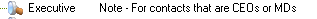thankQ Help
Adding Notes to Lookup Values will help other people understand their purpose. This is optional.
1.Right click on the lookup value that requires a note and choose Edit Note.

2.Enter your note (description) and click OK

The note will appear to the right of the lookup value