thankQ Help
1.To Add a new lookup value, right click on the Lookup Subfolder (e.g. Primary Category in this example) and choose New
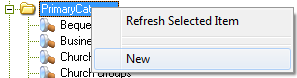
2.Enter a Name for the new value, click OK
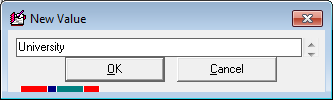
3.Click Yes to confirm
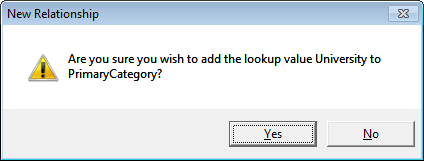
The new value will then appear.
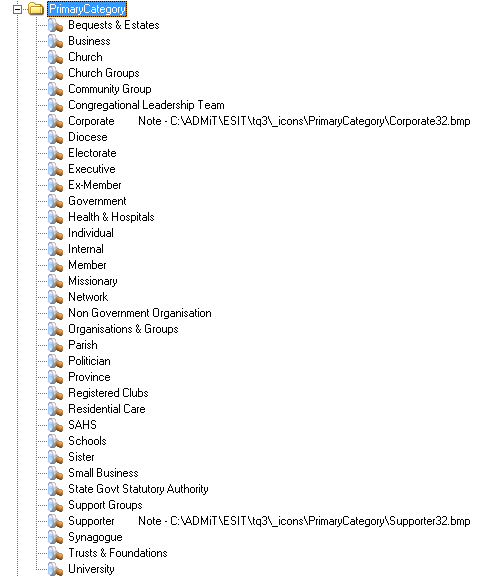
Make sure you close thankQ and open it again for the change to take effect.