thankQ Help
The Include Text Rule Merge Field will display “Error! Not a valid filename by default. This needs to be changed so that it draws the include text file templates from your thankQ server.
1.Right click on “Error! Not a valid filename” and choose Toggle Field Codes.
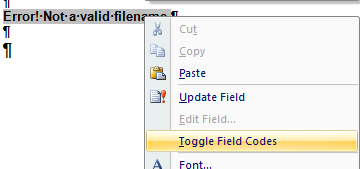
2.Depending on where you right clicked, you will see the following statement.
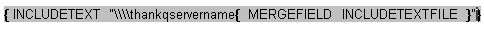
3.Replace --the text “thankqservername” with the name of your thankQ server.
Eg 