thankQ Help
Destination types help you group together similar destination codes. Examples of destination codes are as follows.
•Fundraising
•Grants / Appeals
•Membership
•Events
2.To add these destination types, expand the Finance folder and right click on the Destination Type folder and select New.
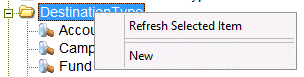
3.Enter a name of the destination type and click OK
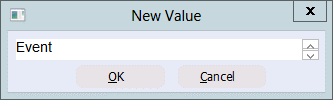
4.The following confirmation dialog box will appear. Click Yes.
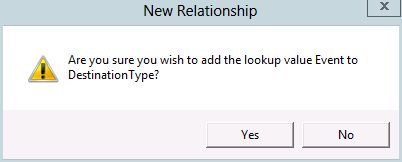
5.To add further Destination Types, repeat steps 2, 3, and 4.
6.A right click on a Destination Type provides options to edit or remove the destination type.
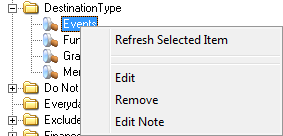
Further destination types can be added later if required.