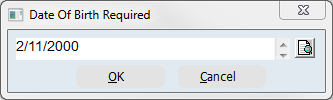thankQ Help
To constrain Linked Members to Related Contacts, lookup values are required to be set.
The Constrain Linked Members to Related Contacts must be set to No to add unrelated membership roles.
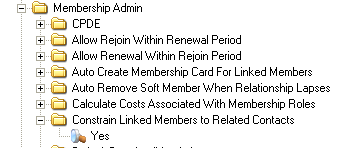
1.Right click within the Linked Members tab area and choose Add a Relationship.
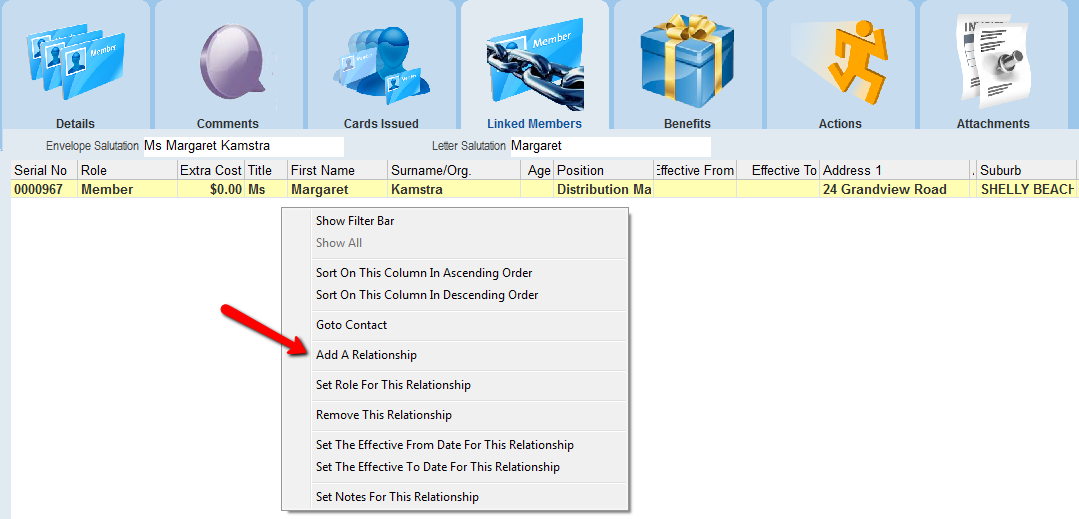
2.The following dialog box will appear.
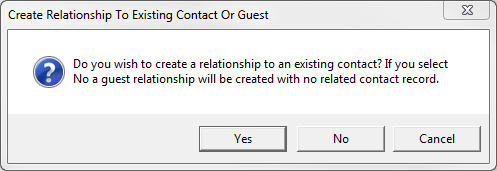
3.As the contact is in thankQ select Yes
4.If Yes was selected, a standard table view screen will appear displaying all thankQ contacts. Locate and select the contact and click OK.
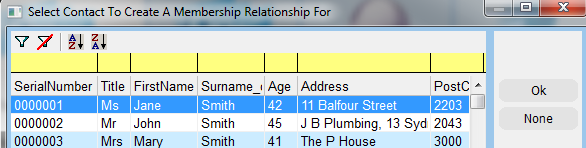
5.Select a role from the drop down list and select OK
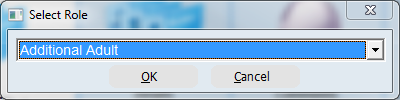
6.If the role has age constraints, the following message box will appear. Select OK
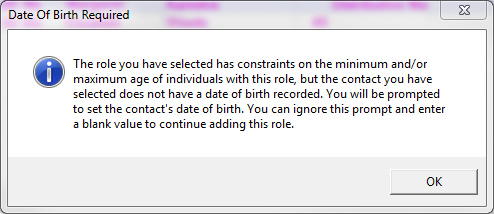
7.Enter the date of birth of the member and select OK. If you do not know their date or birth, leave this field blank and click OK.