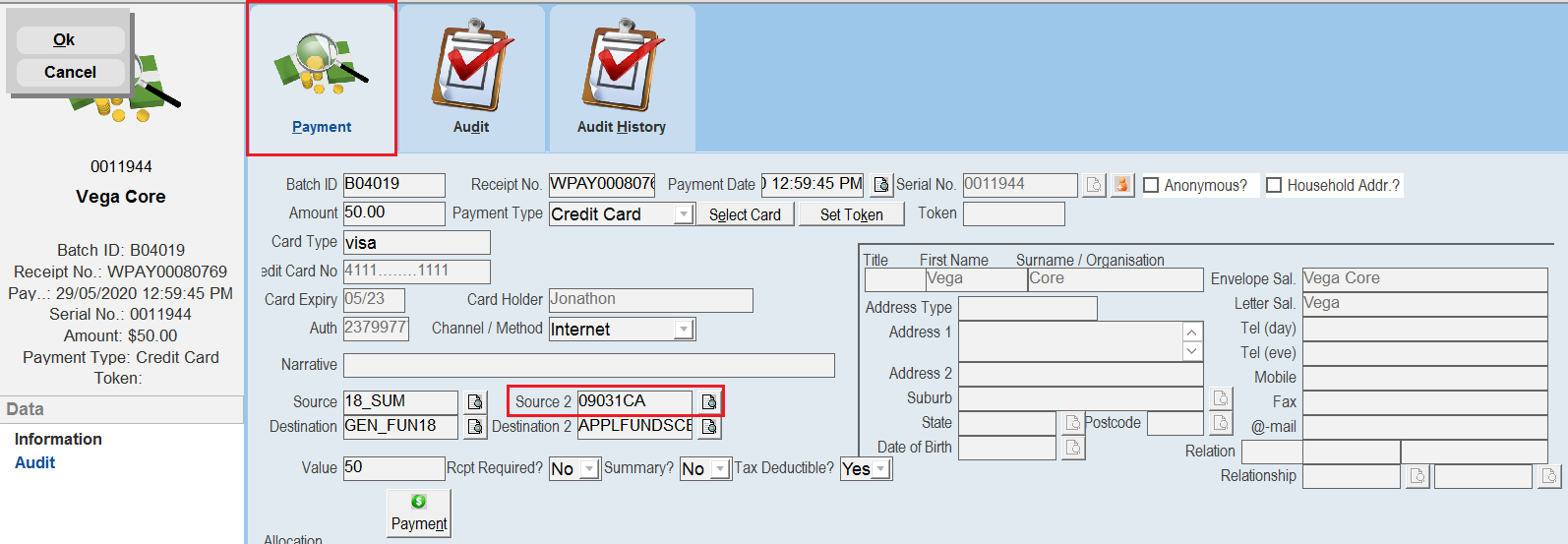thankQ Help
1.When entering a payment in the Payment Details screen click on the Audit tab.
2.Enter the manual receipt number starting with it’s prefix in the box labeled Manual Receipt No.
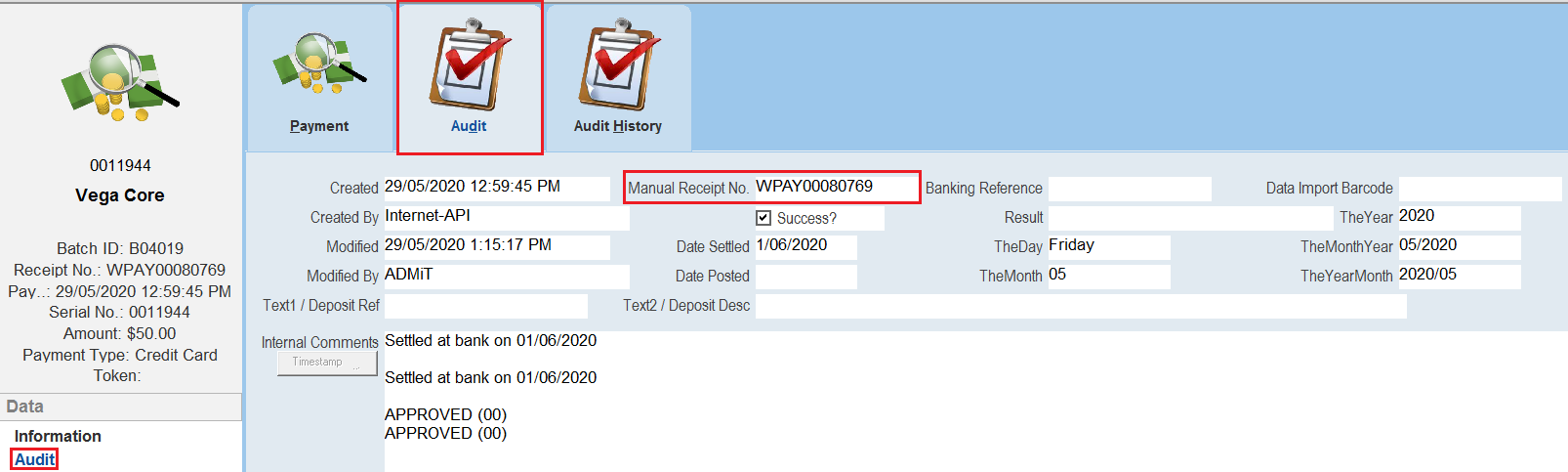
3.Click in the Source 2 field.
If the Manual Receipt number has the correct Prefix and the Lower and Upper Manual Receipt numbers fall within the given range, then the related Source code 2 will appear in the Source 2 box.