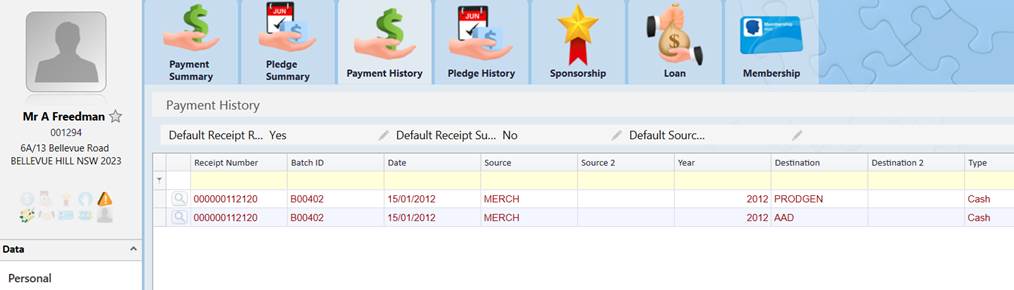thankQ Help
1.Locate the contact whose record you wish to edit.
2.Click on the Payment History tab.
3.Click on the Pencil just above the Payment records beside the Default Receipt Required and the Default Receipt Summary field boxes to make a selection.