thankQ Help
Do not add pictures in the regions selected for Named or Card fields. If you do, the pictures will not be displayed.
Regions 1 and 2 are adjacent to each other, as are Regions 3 and 4 and Regions 5 and 6. If text and/or a picture is entered into a region and the region next to it is left blank the contents of the region will appear across the whole page.
E.g. In the example below, text and a picture have been entered into Region 1 while Region 2 has been left blank. The text in Region 1 appears across the whole page.
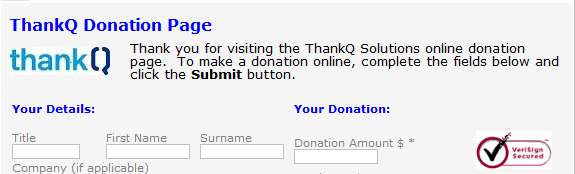
If you have a small picture, and a minimum amount of text, you can fit both the picture and narrative in the same region.
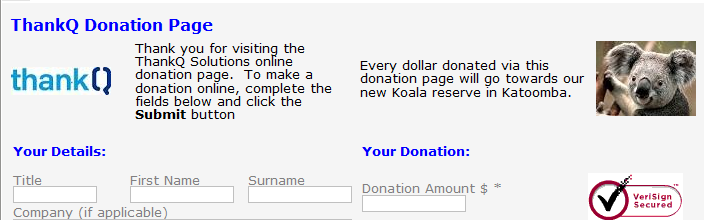
Avoid having a lot of text and/or a large picture in the same region. You will find that the text will get squeezed by the picture. In this instance, it is better to have the text and picture in different regions.
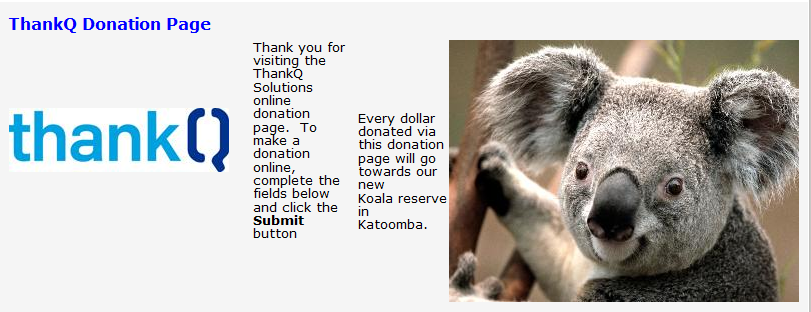
The size that the picture appears on the page depends on the size of the image that is uploaded. You need to adjust the size of the image before loading your pictures. The Web Editor can reduce the size of a large picture to fit the dimensions of a region. However, it will not increase the size of a small picture. It is recommended that you use picture editing software to resize the pictures to the correct dimensions before uploading.