thankQ Help
1.Select the Contact Us link from the left hand Web Editor menu
2.The Contact Us page is a web page that is written in html code. Text will be converted automatically when you type your company details into the window of the WYSIWYG (What You See Is What You Get) editor
3.Change the colour and size of the font by using the WYSIWYG formatting toolbar.
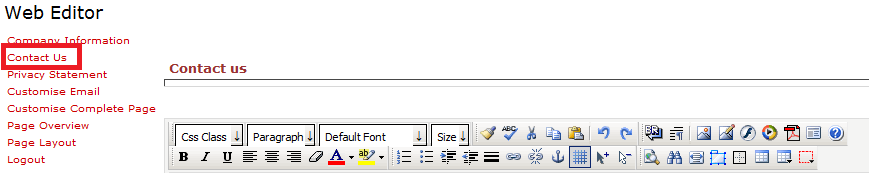
4.Enter your company’s Contact Information
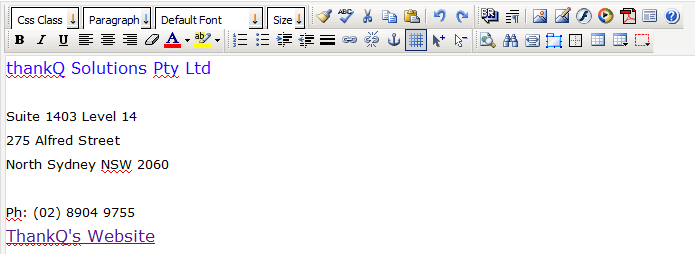
5.Click on the Save button found at the bottom of the Contact Us form to save your changes.
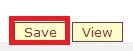
6.Click OK to confirm the save
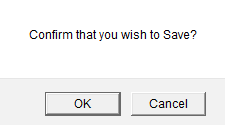
7.To view the Contact Us page, click on the View button which is found at the bottom of the Contact Us form. A viewing page will then appear in a separate window.