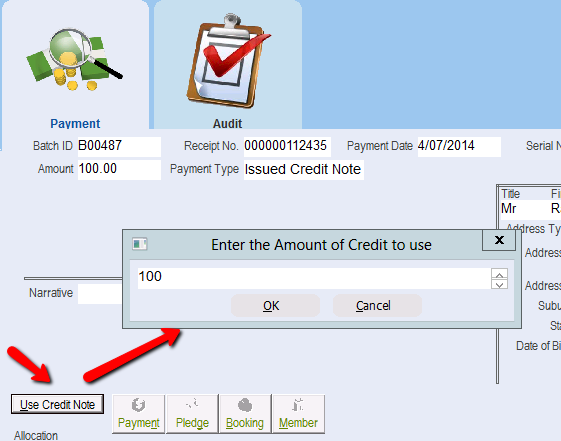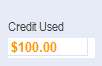thankQ Help
Once a Credit Note has been issued the money can be reissued as a Payment Type, when processing a batch.
1.On the Payment Detail tab select the Serial Number of the contact the is payment for. Click the Pick List button to select the contact record from the list.
2.Click OK to Credit Note message
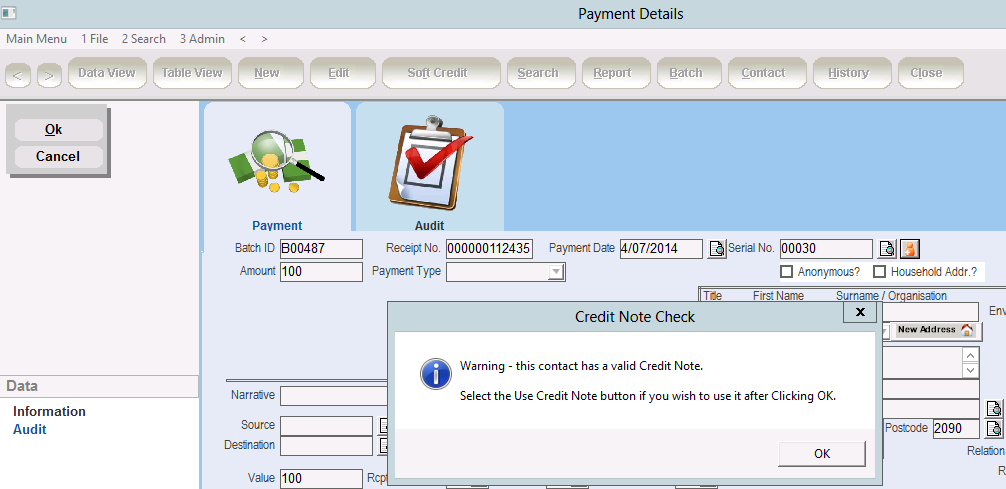
3.Enter an Amount and select Issued Credit Note as the Payment Type
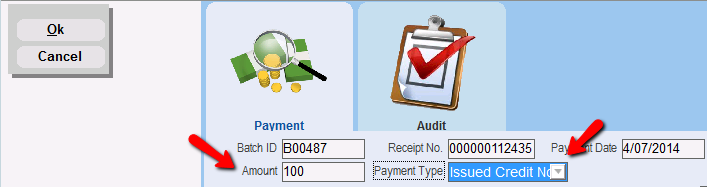
4.Continue to enter relevant details
5.Click OK
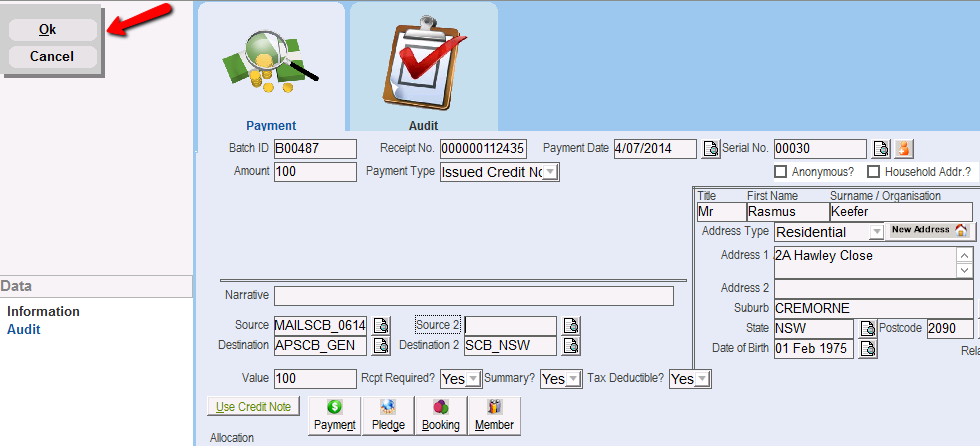
6.Click the now visible Use Credit Note button
7.Enter an amount of Credit to use if applicable, click OK