thankQ Help
With this option all the contacts are removed from one group and placed into another group.
1.On the Groups tab highlight the group you wish to transfer contacts from
2.Click on the Cog
3.Select Transfer Contacts from this Group to another Group
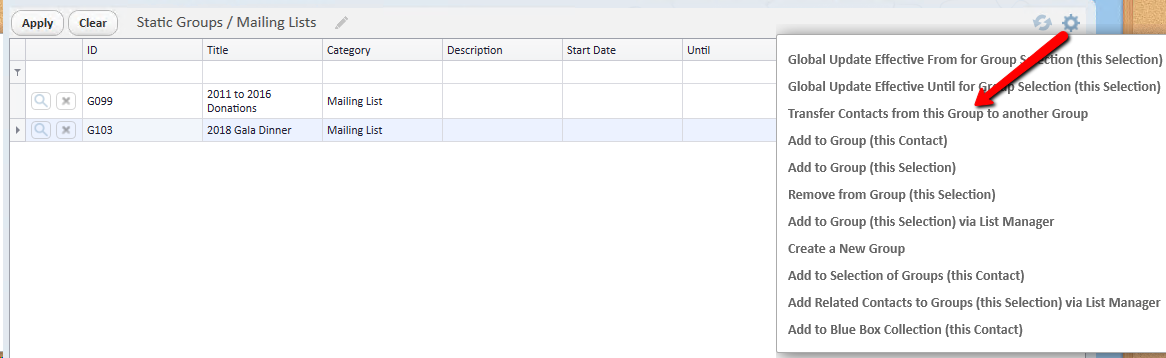 |
4.Select the Group to transfer the contacts into, click OK
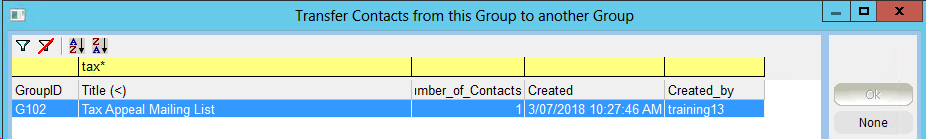 |
5.Click Yes to confirm
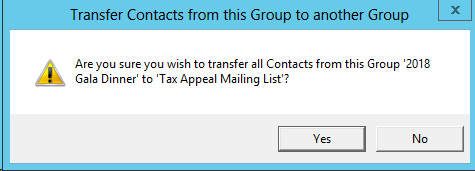 |
All the contacts are now transferred and the original group is removed from the Groups tab and replaced with the new group.