thankQ Help
The Delete Contact option is located under the File>Admin menu of the Contact form and can only be accessed if the Contact Delete access right has been assigned to the user.
It is recommended that only a very limited number of people have this option enabled.
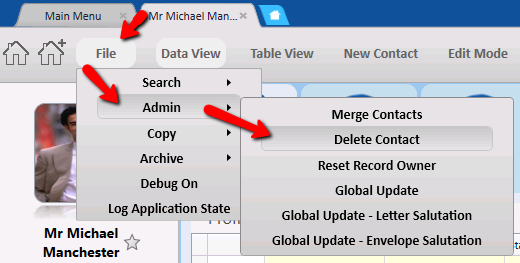
Upon selecting Delete Contact the following warning message is displayed. Click Yes to confirm.
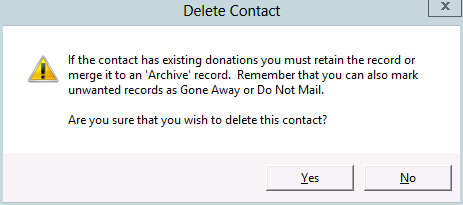
The system will NOT allow you to delete a contact if it has financial information. You should use the Archive Contact option instead.