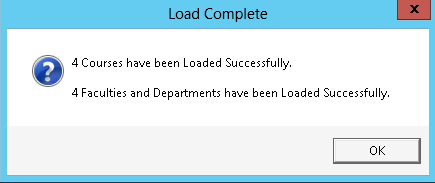thankQ Help
Education course, faculty and department drop down lists are configured by importing the required values from a pre-defined Excel spreadsheet.
1.Click the Education tab on a Contact record.
2.Click on the + to open the Education Details form.
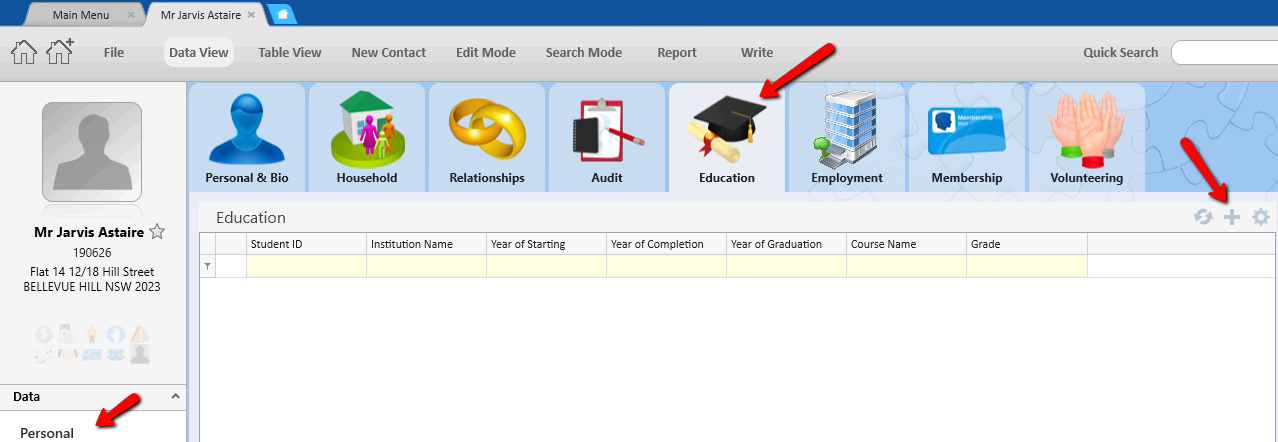
3.Click Admin on the menu bar and select Load Courses, Faculties and Departments.
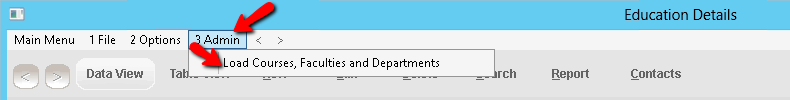
An Excel spreadsheet will be opened containing columns which represent the different picklists available on the Education Details screen.
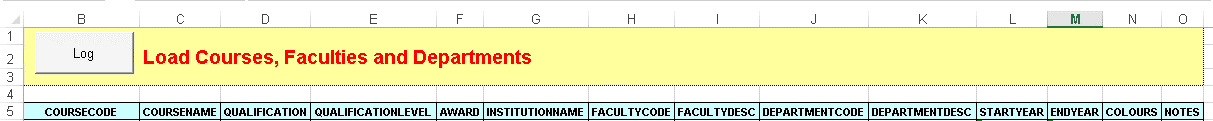
4.Enter the relevant information.
5.Click Log to import into thankQ.
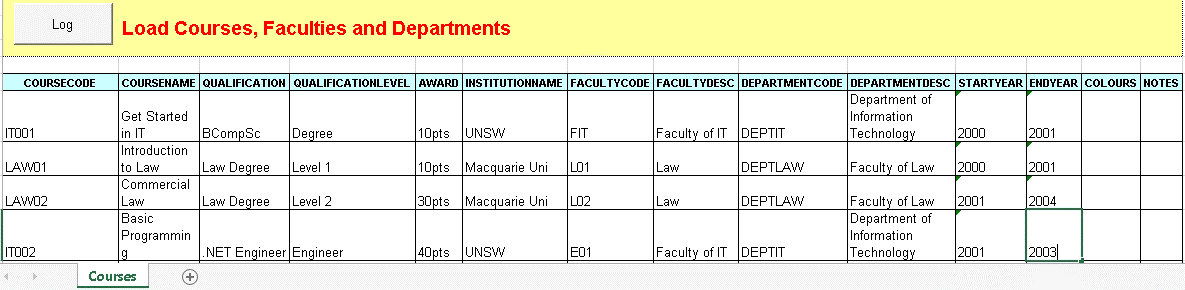
6.Click OK to confirm update of the relevant Picklists.