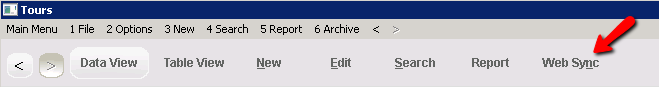thankQ Help
When Volunteers Cancel or Request bookings these will automatically be synchronised down to thankQ.
Online bookings are also synchronised down to thankQ. These bookings should be automatically created and will only stop at the Data Import if there are some validation errors.
Double click on the Data Import icon on the Desktop to open Data Import
Note: the House in the top left corner is the Refresh button
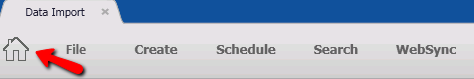
When the Web Sync button is clicked on the Tours module thankQ will upload and download any information from the online rostering and booking pages.