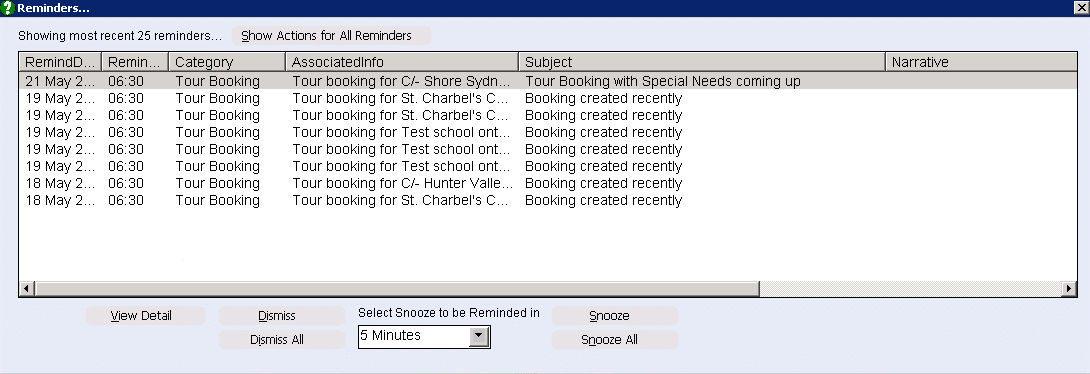thankQ Help
1.Click Setup Date Fired Actions under the Actions Modules
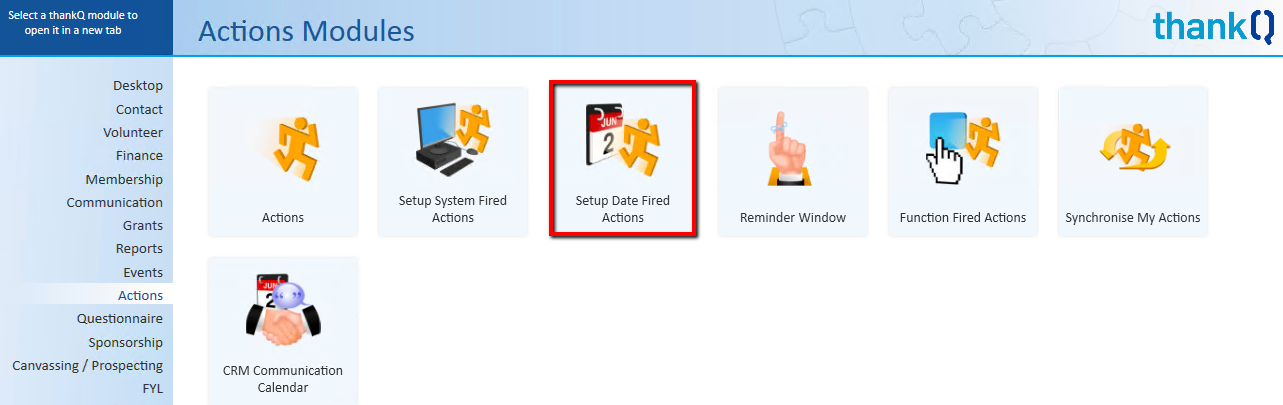
2.Locate the Action
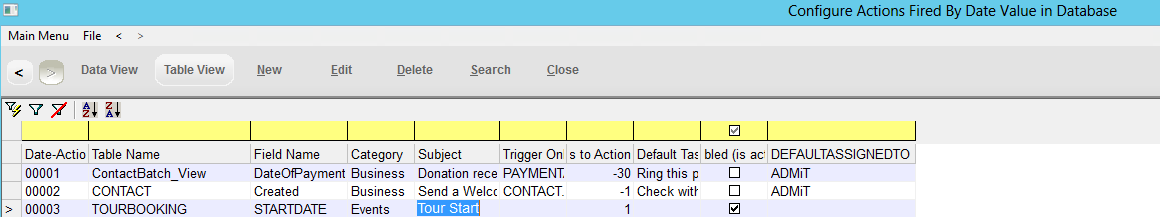
3.Click Edit on the Tool Bar which will open the Action in Data View
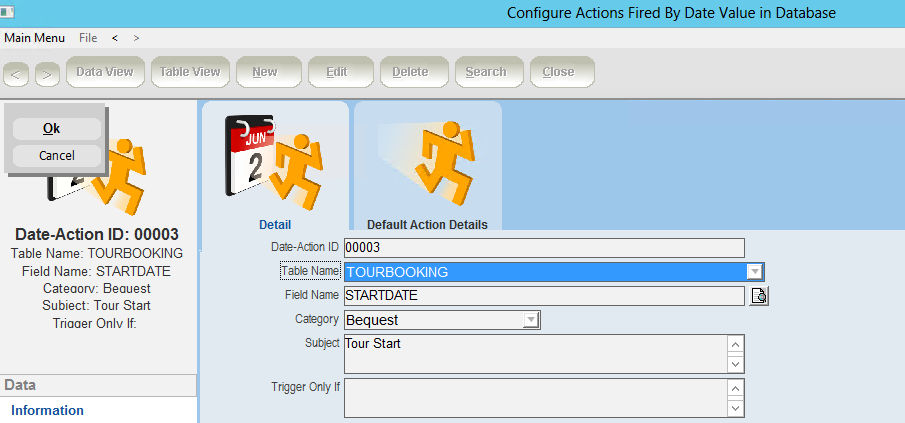
A Date Fired Action can be created for both the Booking Date Time and the Start Date
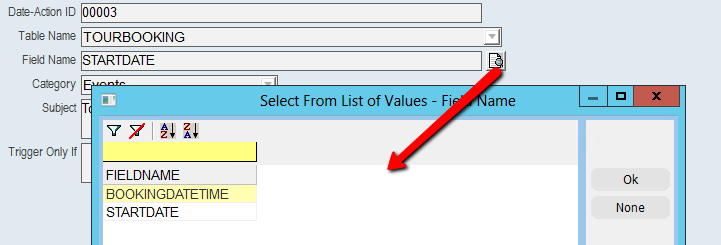
4.Click the Default Action Details tab
5.Enter the number of days into the Days to Action for the user to be prompted either before (positive number) or after (negative number) a Tour Booking Start Date.
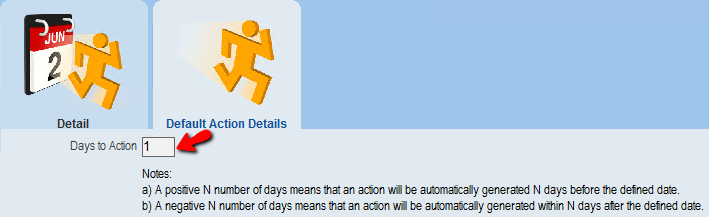
Add a User to be Reminded
6.Right click in the Default Assigned to window and select Add Reminder
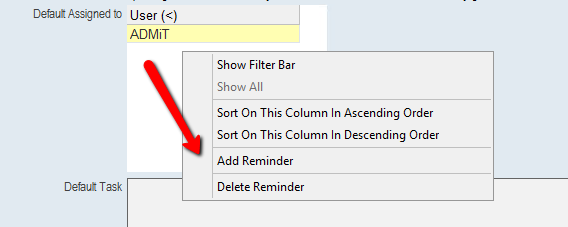
7.Select the user(s) who will receive notification of the Action, click OK
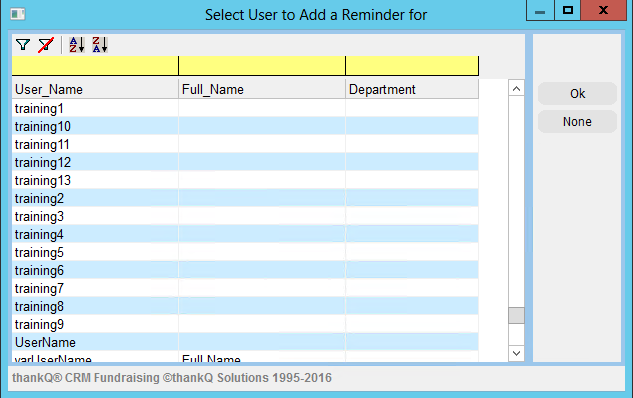
Delete a User to be Reminded
8.Right click on the User and select Delete Reminder
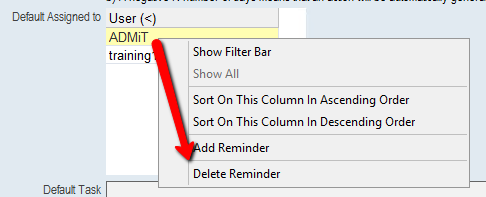
9.Click into the tick box beside Enabled if there is not a tick
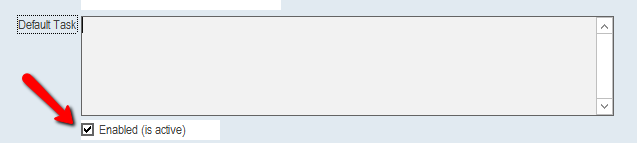
10.Click OK and Close
Example of Reminders