thankQ Help
To force an Upload and Download from the Online Roster click Web Sync on the Tool Bar on the Tours module. Synchronising the roster is automatic and the Web Sync is only required if you want the information straight away.

Once the Web Sync has finished it will display any uploads and downloads
Click Close to close the window
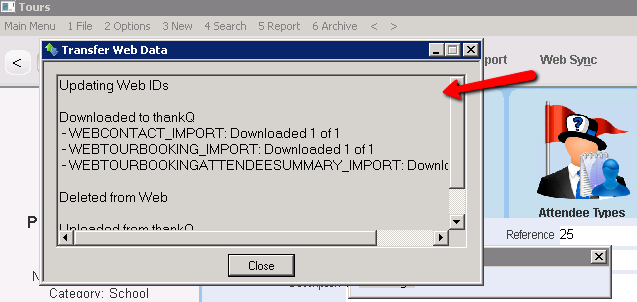
If the information has not appeared in the Bookings they may be sitting in the Data Import because there have been some validation errors and require them to be fixed. Please see the Data Import section if this occurs.