thankQ Help
1.Click the Add Tour button
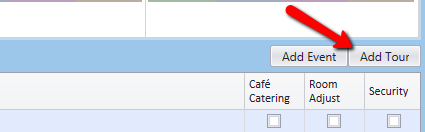
2.Enter the relevant information for the Tour
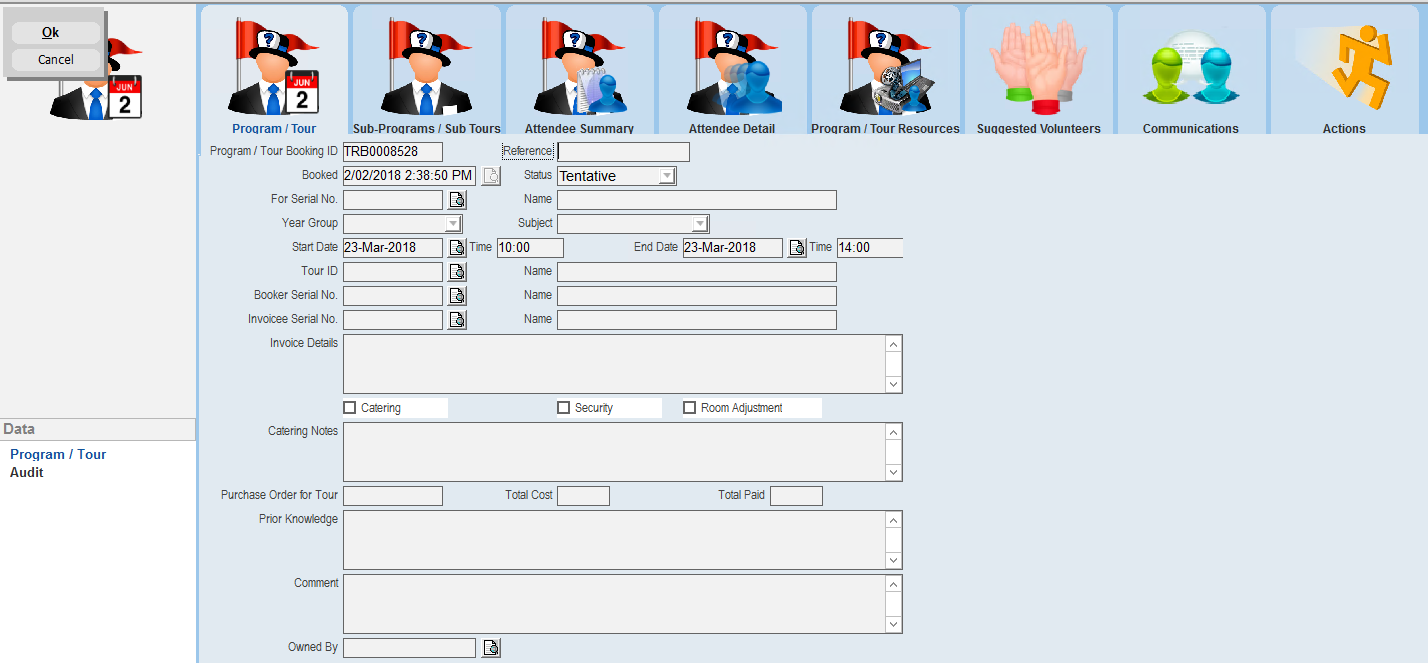
3.Click OK and enter the number attending
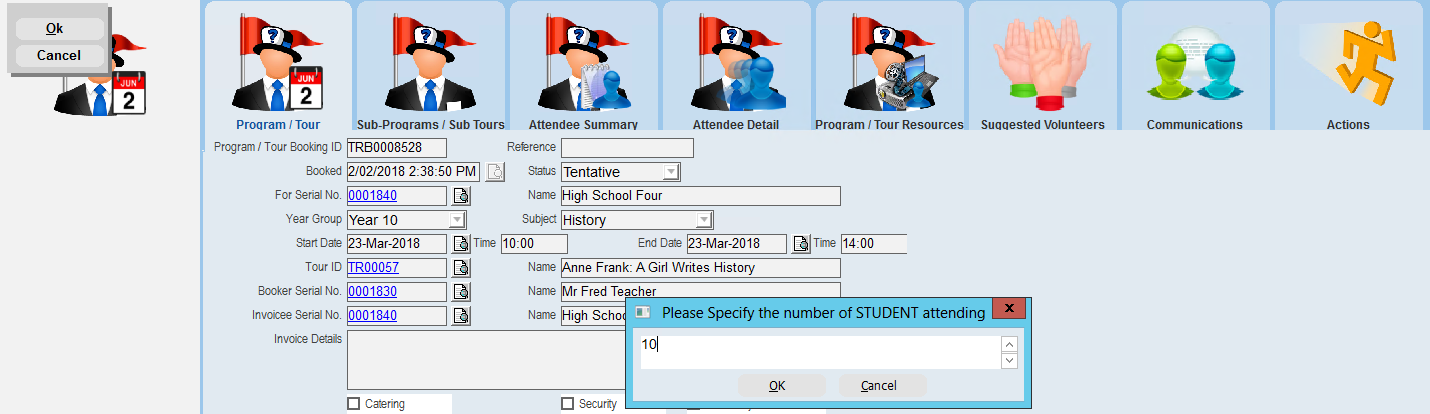
4.Assign or add Volunteers to resources and add any further information
Note: For the booking to appear on the Calendar the status should be changed to Booked
5.Exit the form