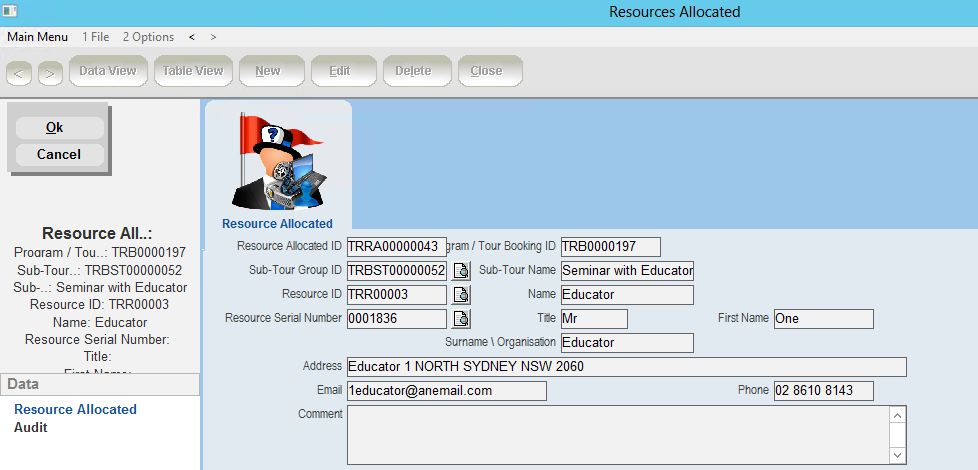thankQ Help
Edit Resource allows the selection of a different contact (or un-setting of contact) and temporary setting of address, email or phone.
The Suggested Volunteers can be used to associate to the Resources and/or the Resource can be edited to either add or amend details of the Resource.
1.Right click on the Resource and select Edit Resource
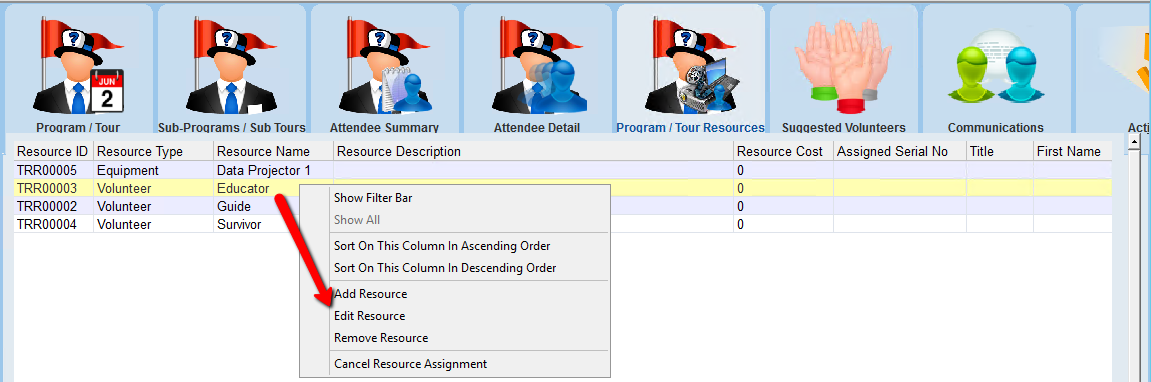
2.Select the Volunteer or different Volunteer and make any temporary changes to contact details.
3.Enter any comments
4.Click OK and Close