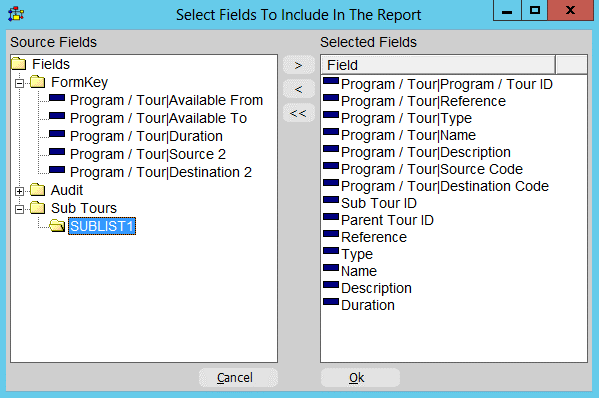thankQ Help
Once you have completed a search to locate the criteria you are looking for you can export this information to an Excel spreadsheet.
1.Click Report | Report with Sublists
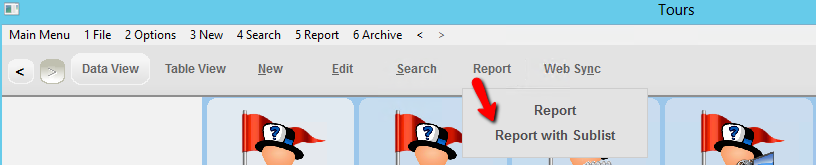
2.Select the sublist to report on and click OK
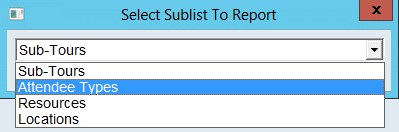
3.Select Microsoft Excel Standard or Text and click OK
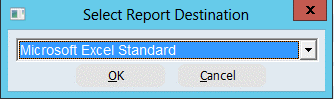
4.Select the fields from the folders on the left by a double click to show in the report
5.Click OK