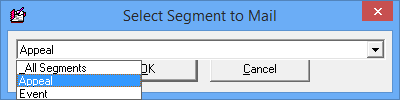thankQ Help
1.Select segment names from the Separate Receipt Letter field pick list
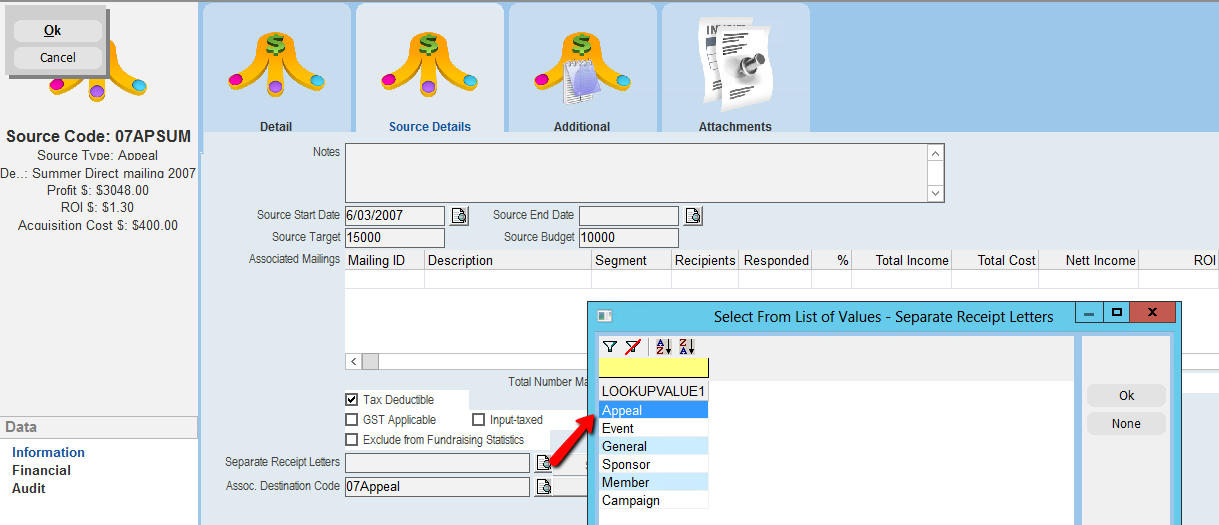
When you use the “Merge to Word” option for a receipt mailing you will be asked to select the segment you wish to merge.
Select _All Segments to merge all receipts using the one template or select the particular segment to merge. Once this segment has been merged, use the “Merge to Word” option again for the next segment, repeating as required.