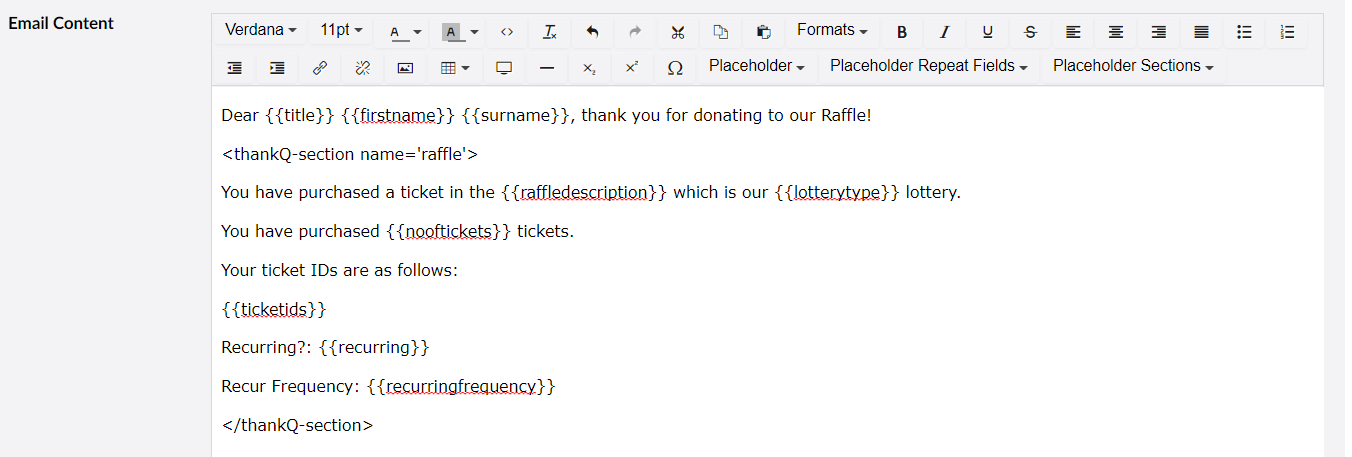thankQ Help
1.Click on the + to create a new email confirmation.
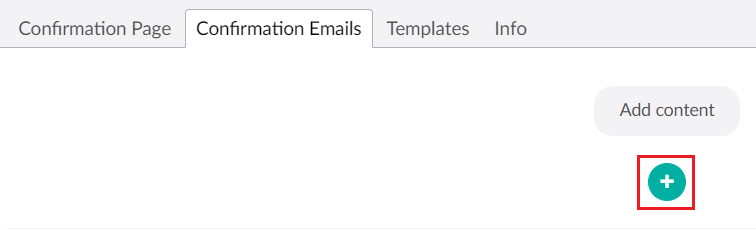
2.Select the Type as Default Receipt.
3.Enter the Email From Name.
4.Enter the Email From.
5.Enter the Email Subject.
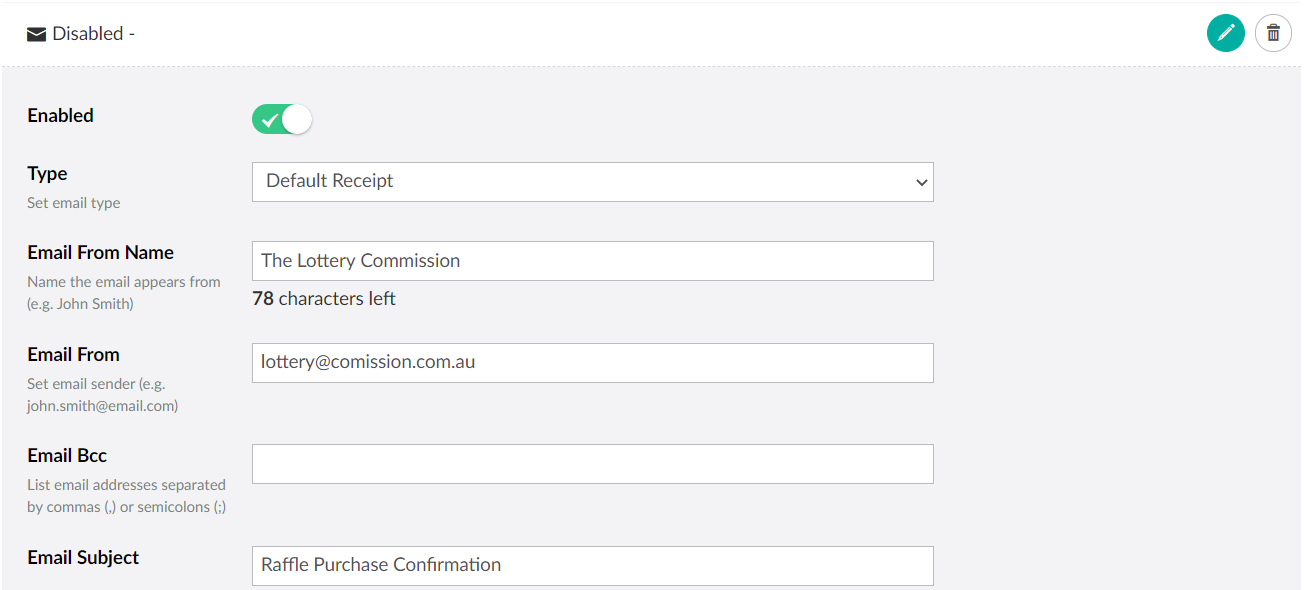
6.Edit the Email Content adding any information required. The placeholder fields work the same in emails as they do for the confirmation page.