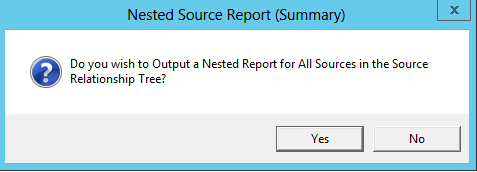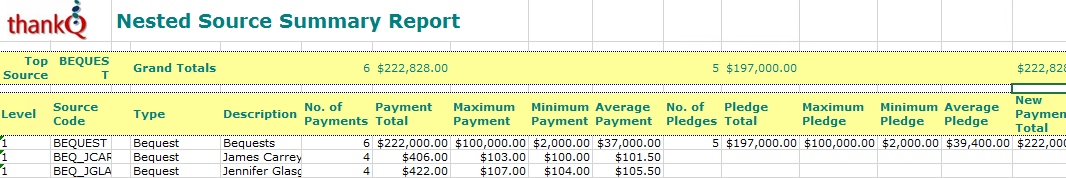thankQ Help
Create Source codes for monies received from a Bequest. Nest the source codes under the umbrella BEQUESTS and use the Nested Reports to get a grand total and a total of each individual Bequest.
1.Click Relate on the Source Codes tool bar.
2.Locate the top level Source Code and drag the pen and notebook icon to Charity on the left panel.
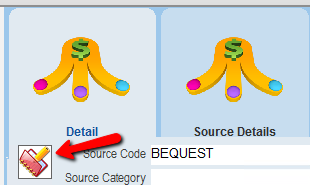
3.Locate and drag the required source codes and drop them on the Bequest source code.
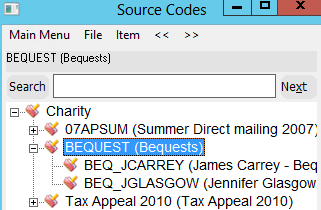
4.In Financial Reports from the Reports module located the Nested report.
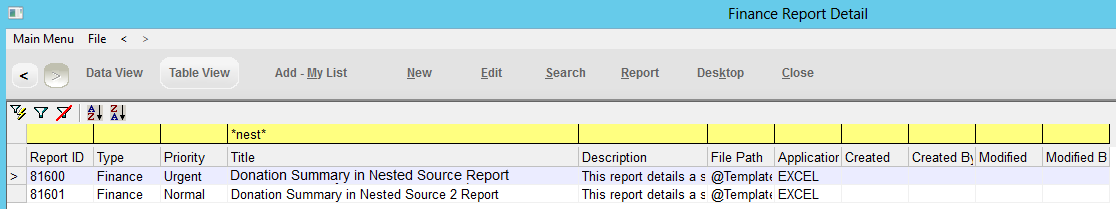
5.Click Report on the tool bar.
6.Click No.