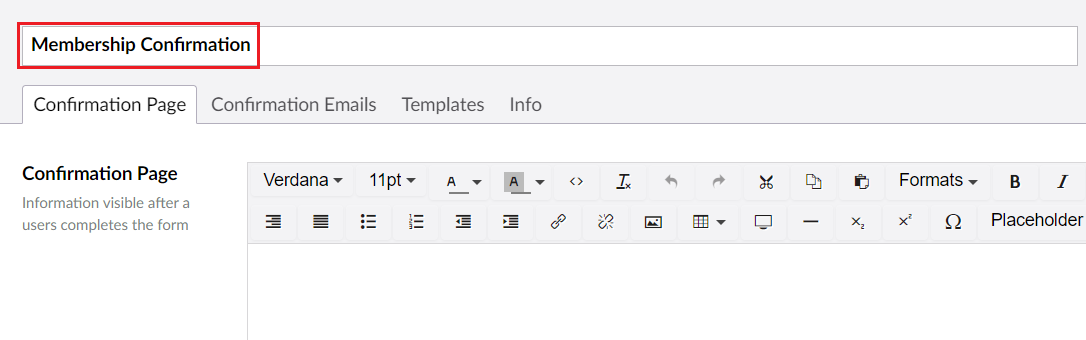thankQ Help
Setup a Membership Page if you are getting users to sign up memberships to your organisation online. You will require a payment gateway to be setup so any payments can be credited into your bank account.
To create a confirmation page use the same process as you would to create a registration or donation confirmation page as follows:
1. Select your company code and select the three little dots on the right and then select Confirmation Page Settings.
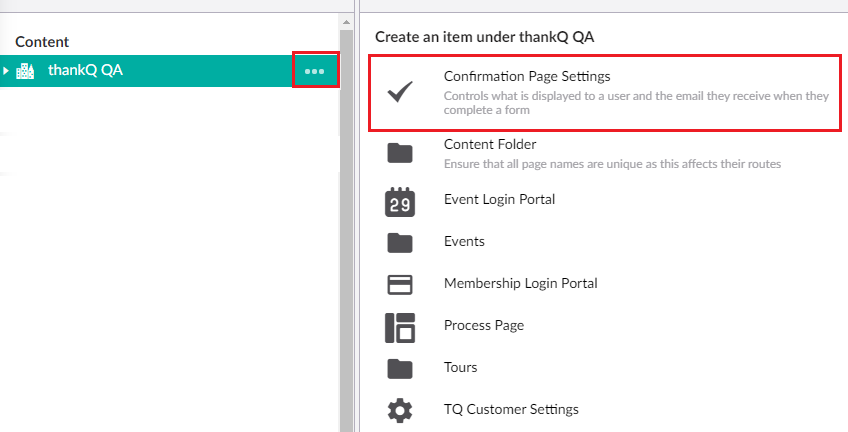
2. You will now have a confirmation page that needs to be configured to meet the needs of your organisation. Make sure you give this page a name.