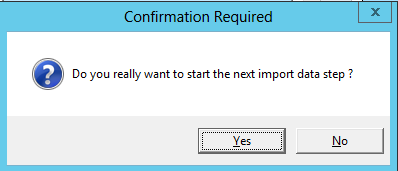thankQ Help
1.Select a configuration to use for the import.
2.Click Log Data at the bottom of the form once the mapping has been completed.
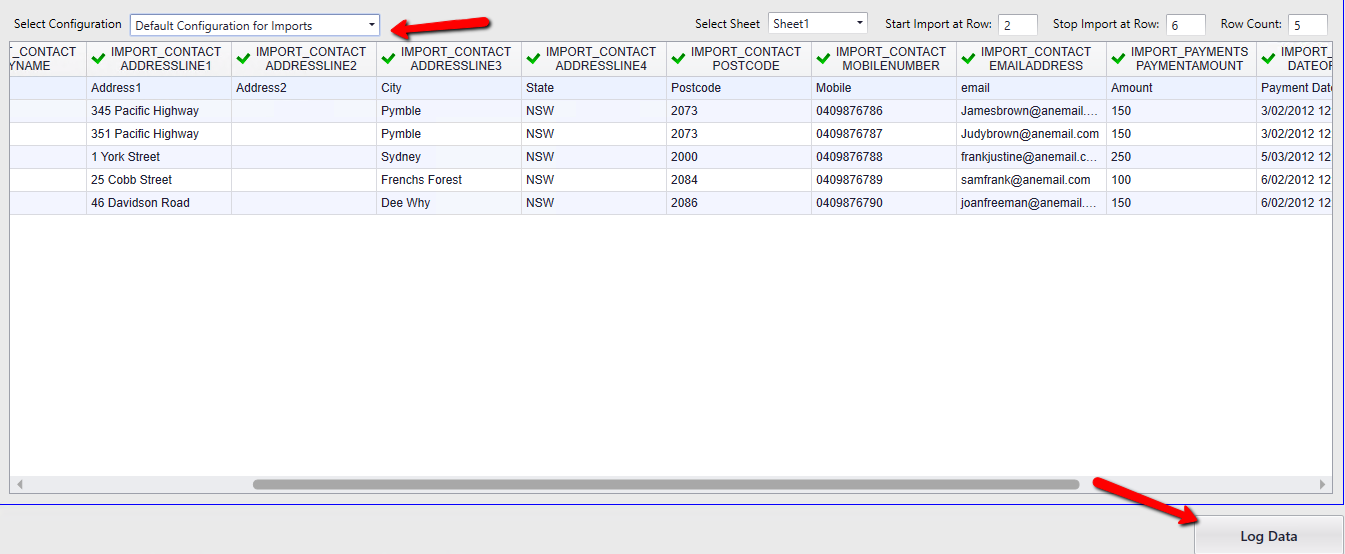
3.Click Yes if you want to save to the configuration displayed in the title or No if you do not want to save the mappings.
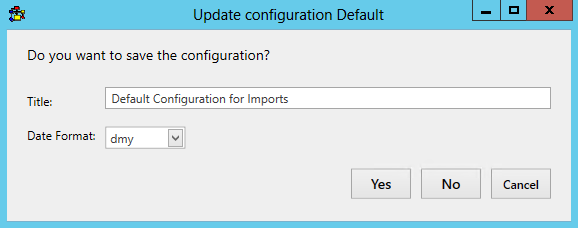
4.Click Validate.
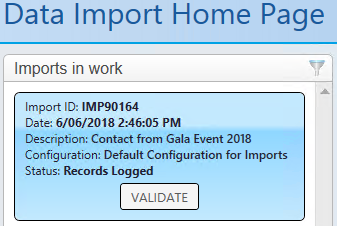
5.Click Yes to confirm going to next step.