thankQ Help
Once you have set up a returns record you will need to lodge a payment for it. When lodging the payment make sure that the Money Collected matches the number of tickets sold. To lodge the payment do the following:
1. Select the Returns menu option and then select Lodge Returns Payment/Finalise.
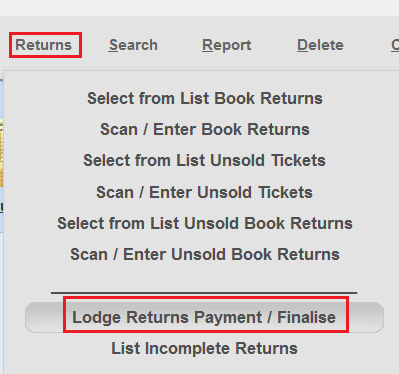
2. You can choose to either create a new batch or use an existing one.
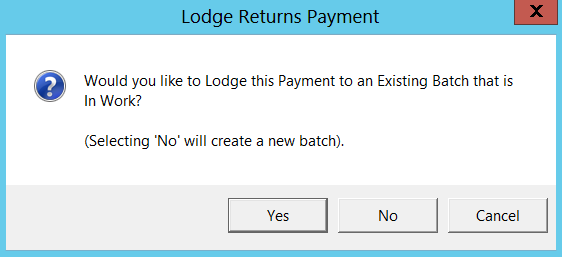
3. Select a Payment Type and verify that the payment is ready to be saved. Press Ok to save the payment.
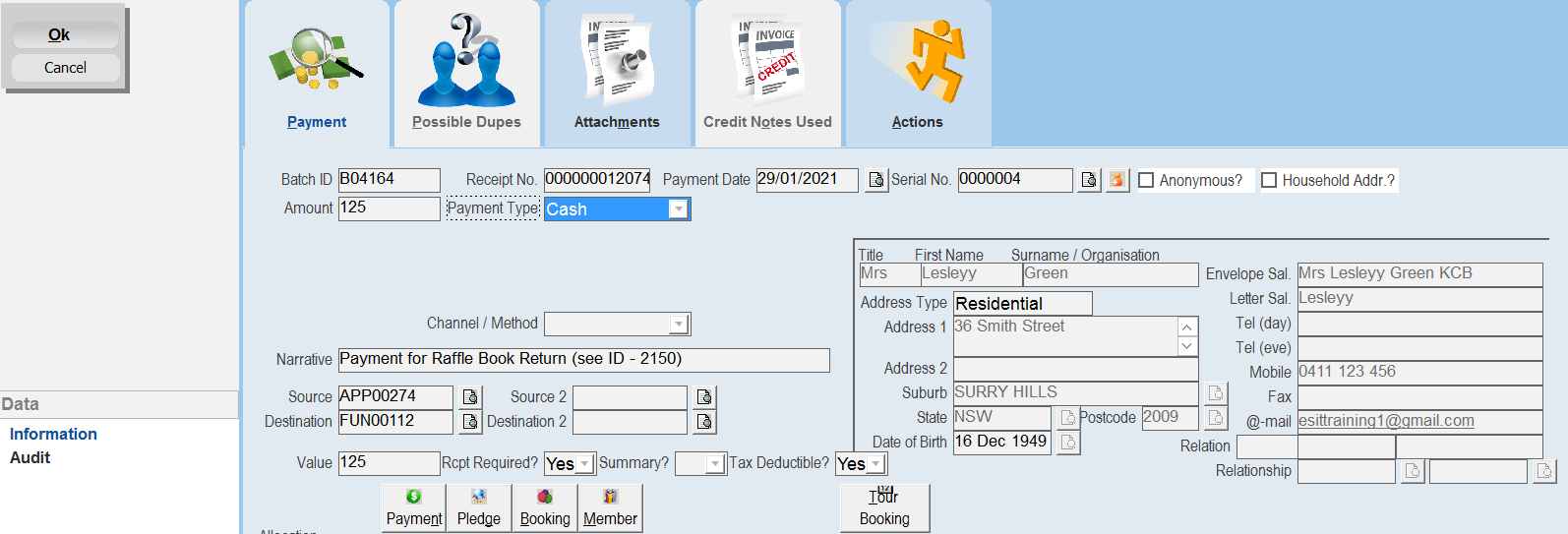
4. Once the payment has been entered into a batch the Batch ID and Receipt No will appear in the Book Return record.
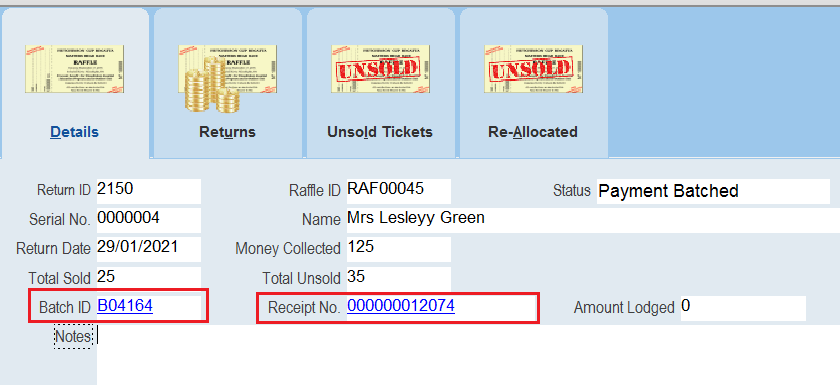
| 5. | Note that the Status will be listed as Payment Batched when the payment is lodged and it will change to Payment Complete when the batch has been approved. |
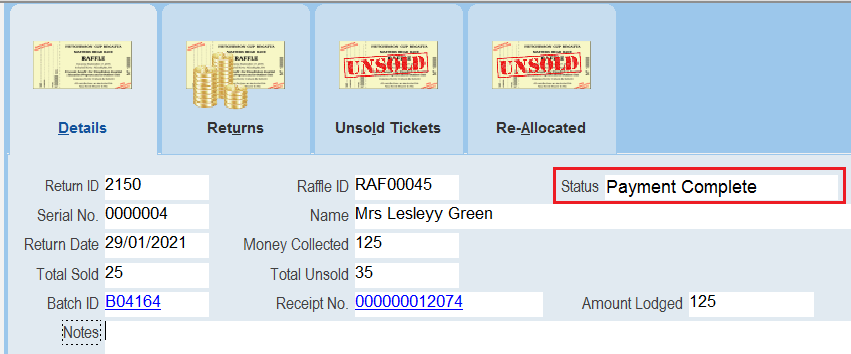 |
| 6. | If you need to search for any returns which have not been completed then use the menu option List Incomplete Returns and in the displayed picklist you can see the current to do status of the return records and you can select which ones you want to view. |
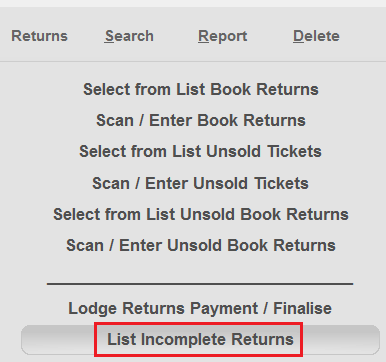
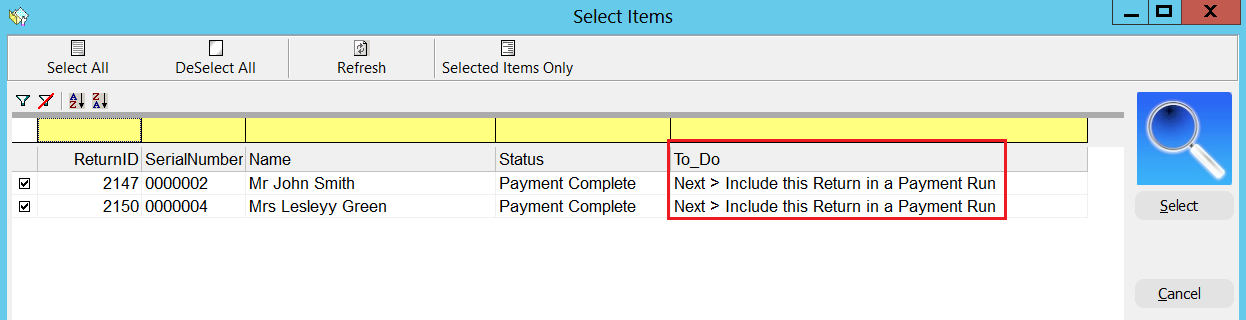
7. To finalise these returns create a Pay Run that includes these payments and send out the resulting mailing.