thankQ Help
When you save a Viewed report you can use the Load feature to rerun the original search and report.
1.Click Report > Load Report on the contact form .
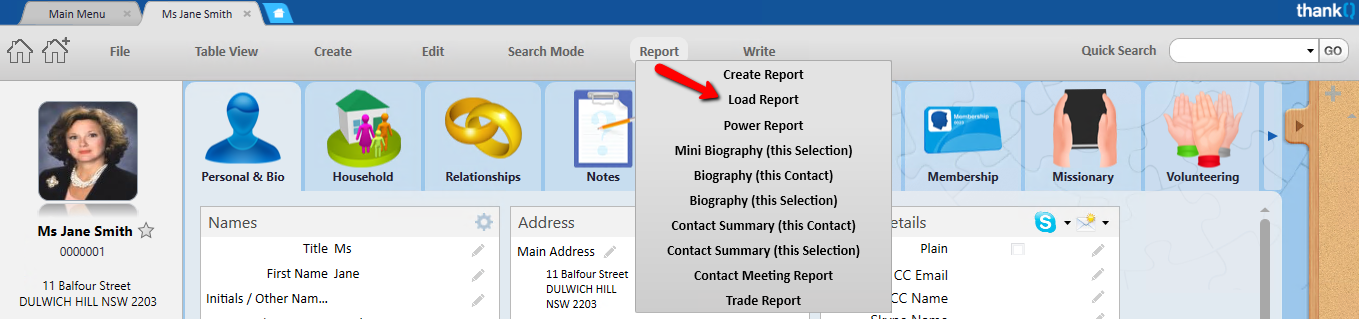 |
2.Click on the Report you want to run.
3.Click Open Report at the bottom right.
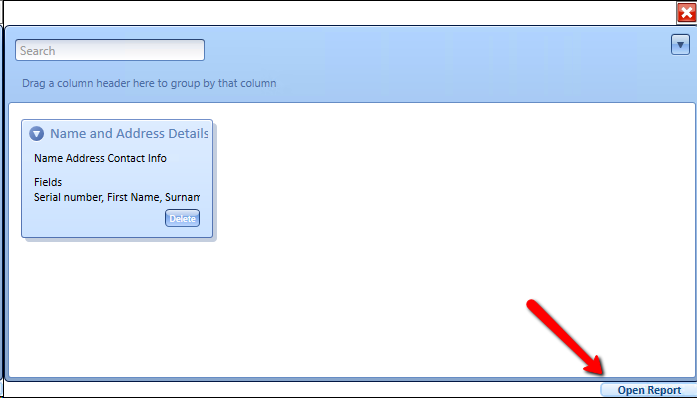
thankQ will rerun the search and present the report with any updated information. The contacts that are associated with the report will be displayed on the contacts form.