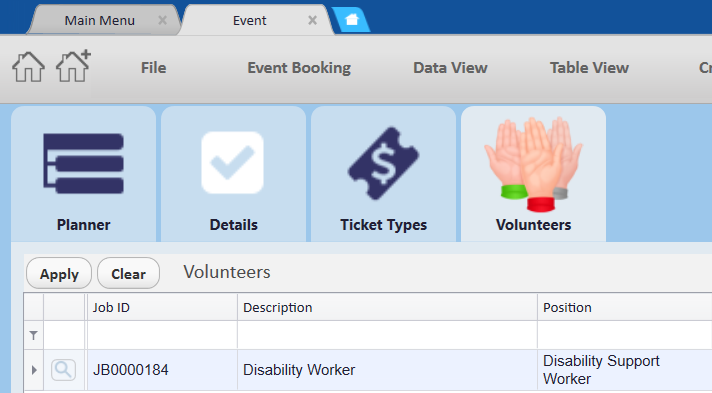thankQ Help
It is possible to link your Volunteer Jobs to a specific Event. Please see the Event Help Topics for more information on how to set up an Event for Volunteers.
1. To create this link select Link to Event in the Volunteer Jobs form.
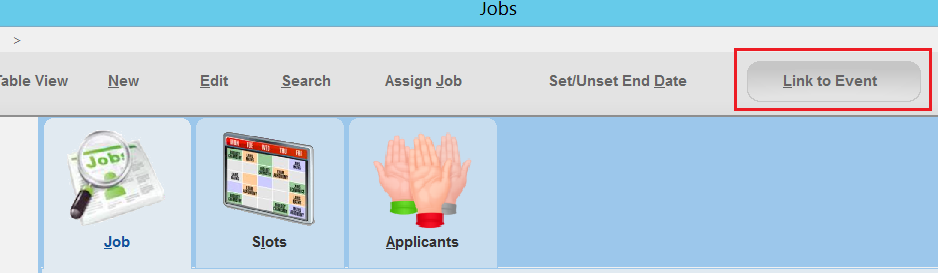
2. Select the Event you want the link to be made to and select Ok to continue.
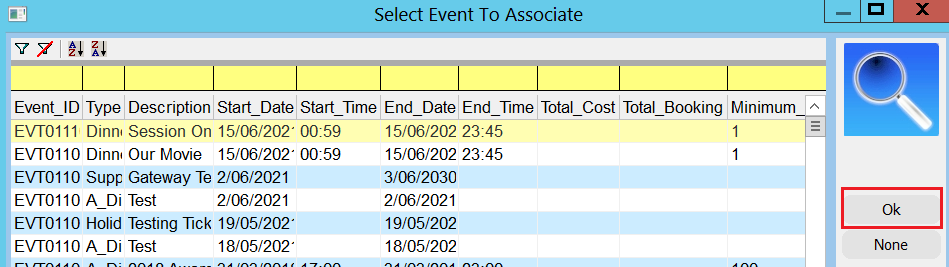
3. Select Yes to confirm.
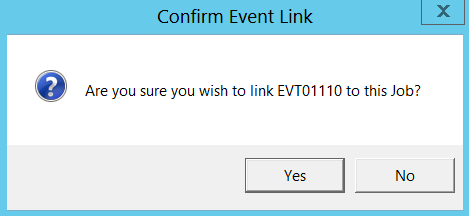
4. Your link has now been created and is listed in External Ref of the Volunteer Jobs Form Key.
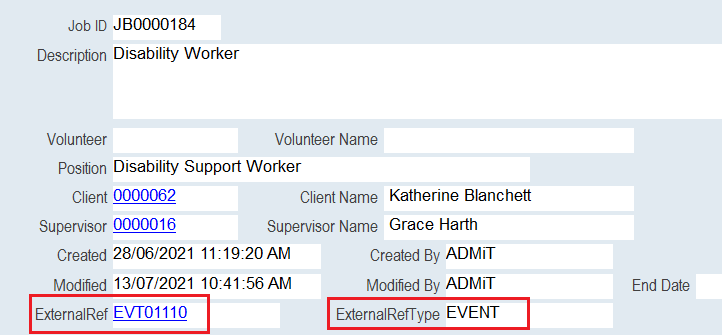
When you open the Event your Volunteer Job should appear in the Volunteers tab for that Event.