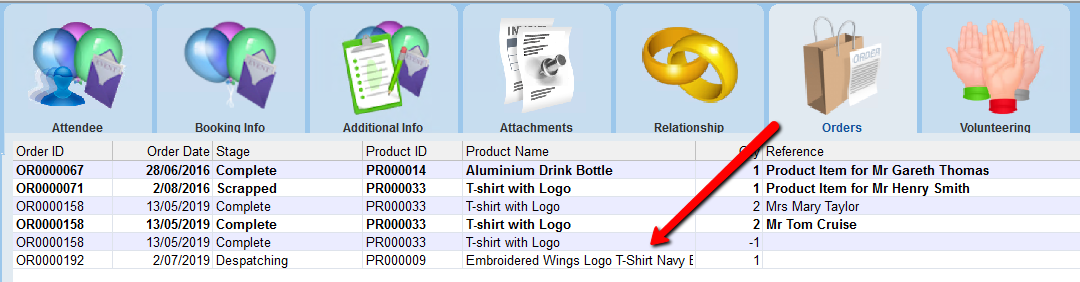thankQ Help
An Order can be created in the Orders module and linked to an Event.
1.Create a Customer Order adding the required products under the Orders module (refer to Help for instructions if you are unsure on how to do this). Move to Despatching.
2.Click on the Link to Event button
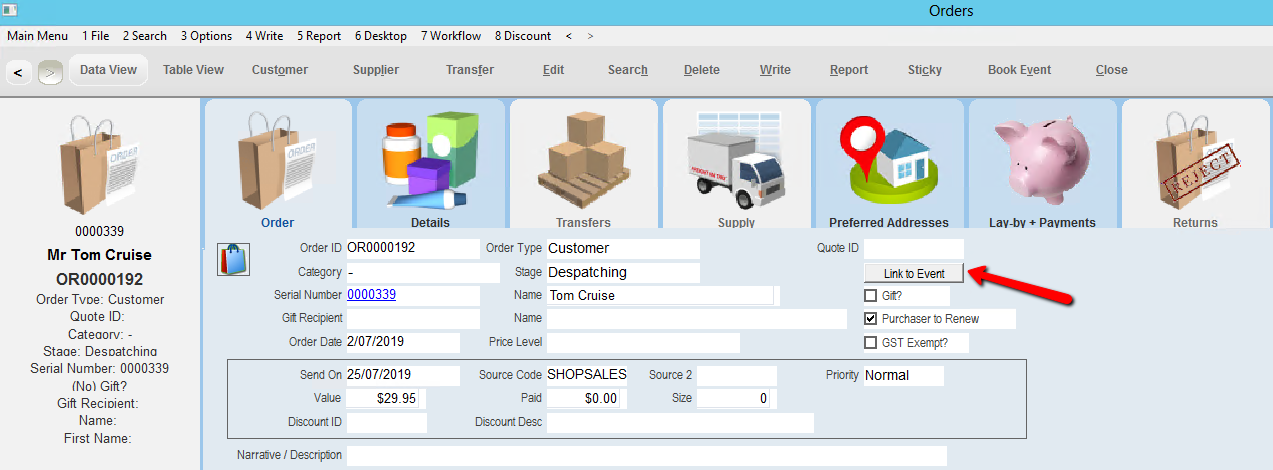
3.Locate and select the Event
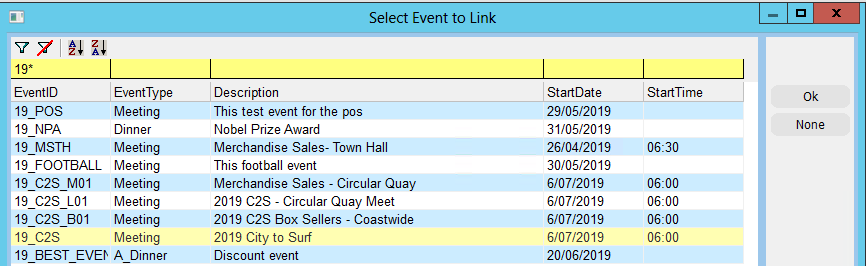
Once the event has been selected a hyperlink is inserted into the Order. Clicking on this will take you to the event.
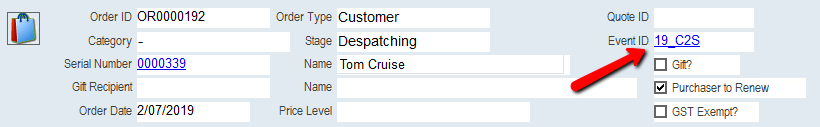
The Order can be found under the Orders tab of the event
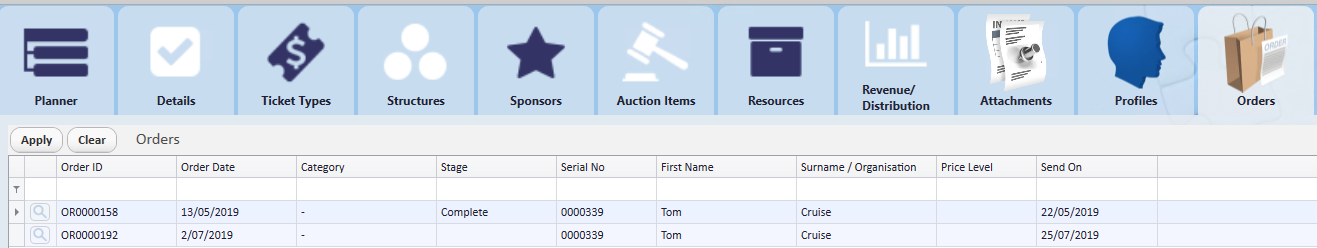
And also under the Event Contact Details Order tab of the contact on the Order