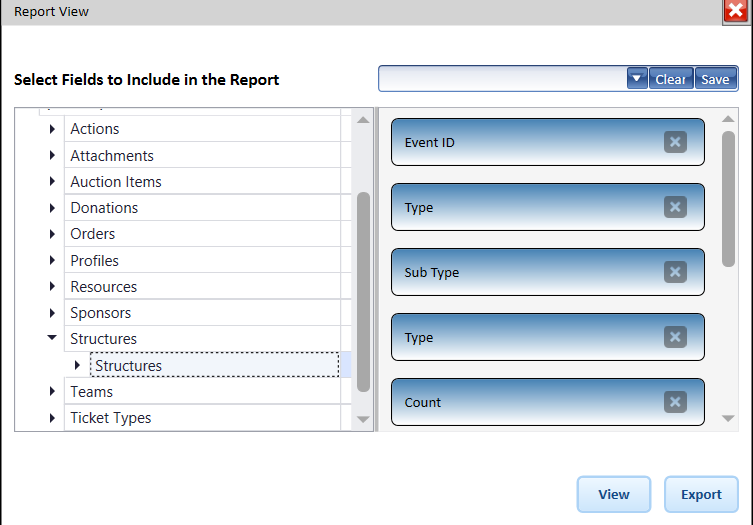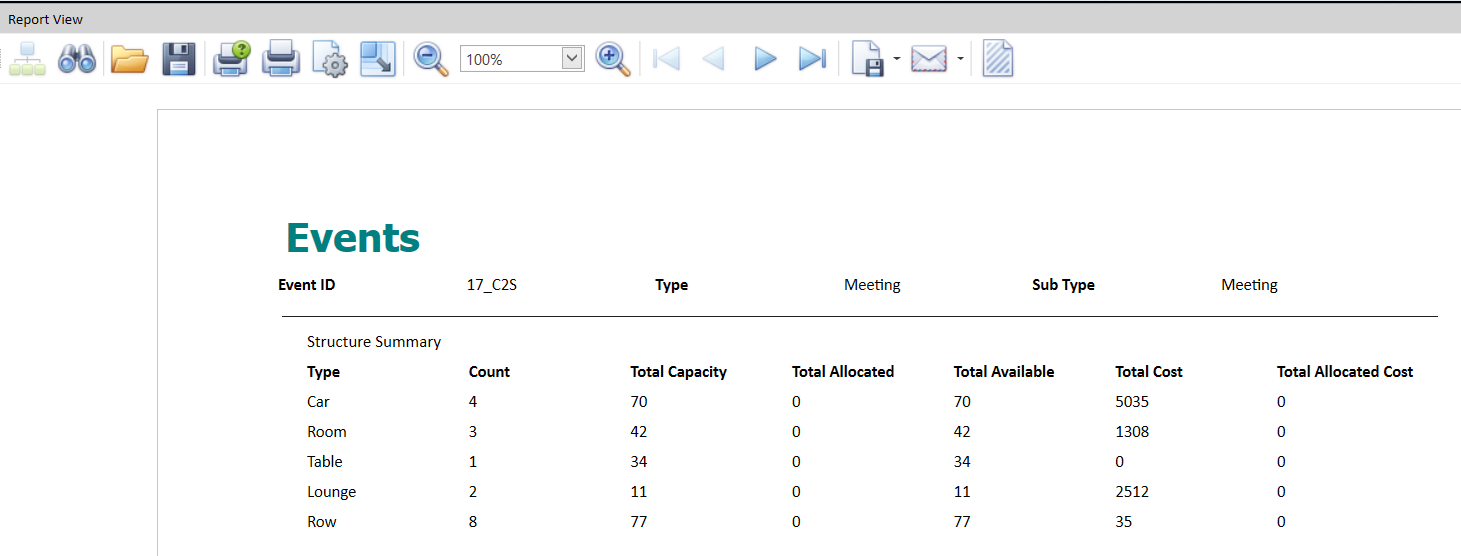thankQ Help
If you want to create a custom report for the Event Manager this can be achieved by running a search and then selecting Create Report from the Event form where you can select the fields you want in the report.
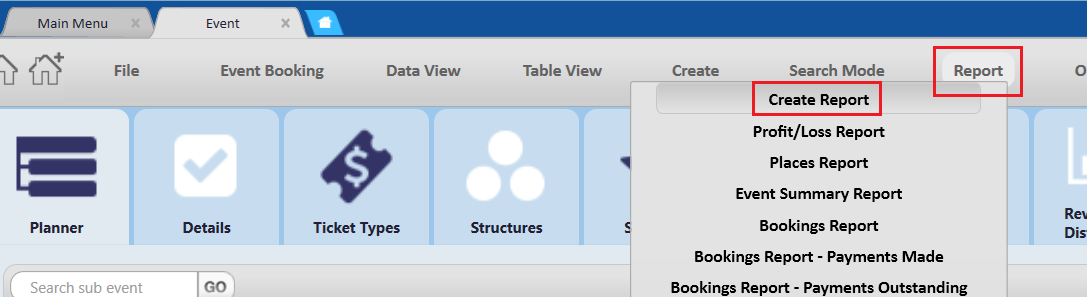
From here you can select the fields you want to report on (including sublists):
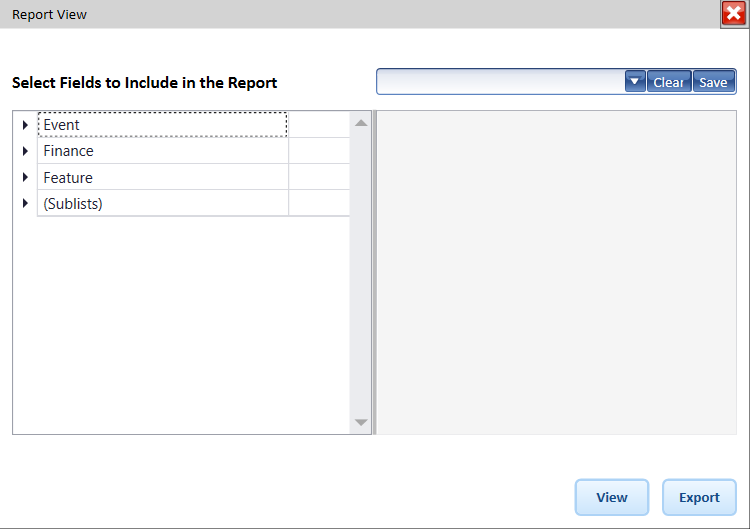
Once you have added the columns you want you may either export the report to Excel or to the built in Report Viewer: